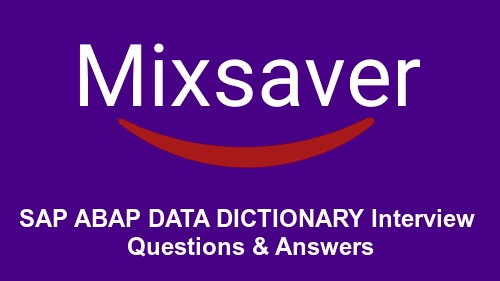1. What is FICO?
This is the original module of SAP and its most popular. SAP started out as an accounting package, then expanded into other business functions. FICO consists of two major modules – financial (FI) and controlling (CO). As with all accounting packages, you can create a FICO for more than one company.
2. What are the basic steps to using the FI module?
Create a company, set up a general ledger, set up accounts receivable, set up accounts payable, generate reports, do monthly closing. The FI module covers the main business processes.
3. What is the CO module for?
This is the internal accounting module. Free of legal restrictions, this is designed for managers to make decisions about various processes within a company. It houses a cost center, internal order and profit center.
4. What is in the General Ledger?
Just like a manual general ledger, this is where the chart of accounts is set up, transactions are posted, financial statements are set up and generated.
5. What is Accounts Receivable?
This is the customer side of accounting, where the company receives payment from the customer. This is for regular and one-time customers. Sales invoices are generated, credit is issued and controlled, payments received are recorded, and sales tax charged and tracked.
6. What is Accounts Payable?
This is the vendor side. This ledger handles purchase invoices, credits and returns, payments to vendors, residual payments, partial payments, clearing transactions, even automatic payments.
7. What reports does the FI module generate?
Aside from dunning letters, FI generates thirteen reports. From the General Ledger you can get a chart of accounts list, account list, account balances and totals. From Accounts Receivable (AR) you can get a series of customer reports — master list, balances, line items, open item analysis and payment history. From the Accounts Payable (AP) you can get vendor reports – master list, balances, line items, and open items.
8. Explain the value of creating a cost center?
This is where costs are incurred. It provides information for overhead cost accounting based on areas of responsibility, functional requirements, geographical location, activities, services provided, and/or allocation criteria.
9. What is internal order?
To make decisions about action planning, monitoring and allocation of costs, there needs to be a description of the individual jobs within a controlling area. This covers not only overhead jobs, but investment orders, accrual costs, and revenue orders that are not from direct sales.
10. What is a profit center?
The profit center is an opportunity to evaluate business practices and their profitability. You can compare sales to cost of sales, or evaluate non-sales revenue (stocks, investments, equity). You can analyze overhead options. You can analyze ROI, EVA and cash flow.
11. What is a Company Code and what are the basic organizational assignments to a company code?
Company Code is a legal entity for which financial statements like Profit and Loss and Balance Sheets are generated. Plants are assigned to the
company code, Purchasing organization is assigned to the company code, and Sales organization is assigned to the company code.
12. What is the relation between a Controlling Area and a Company code?
A Controlling area can have the following 2 type of relationship with a Company code
a. Single Company code relation
b. Cross Company code relation
This means that one single controlling area can be assigned to several different company codes. Controlling can have a one is to one
relationship or a one is to many relationship with different company codes.
Controlling Area is the umbrella under which all controlling activities of Cost Center Accounting, Product Costing, Profit Center and Profitability
Analysis are stored.
In a similar way Company Codes is the umbrella for Finance activities.
13. How many Chart of Accounts can a Company code have?
A single Company code can have only one Chart of Account assigned to it. The Chart of Accounts is nothing but the list of General Ledger Accounts.
14. What are the options in SAP when it comes to Fiscal years?
Fiscal year is nothing but the way financial data is stored in the system.
SAP provides you with the combination of 12 normal periods and also four special periods. These periods are stored in what is called the fiscal year variant.
There are two types of Fiscal Year Variant:
•?Calendar Year – e.g. Jan-Dec
•?Year Dependent Fiscal Year .
15. What is a year dependent fiscal year variant ?
In a year dependent fiscal year variant the number of days in a month are not as per the calendar month. Let us take an example:- For the year
2005 the period January ends on 29th, Feb ends on 27th, March ends on 29. For the year 2006 January ends on 30th, Feb ends on 26th, March
ends on 30th. This is applicable to many countries especially USA. Ever year this fiscal year variant needs to be configured in such a case
16. How does posting happen in MM (Materials Management) during special periods?
There is no posting which happens from MM in special periods. Special periods are only applicable for the FI module. They are required for making any additional posting such as closing entries, provisions. which happen during quarter end or year end.
17. How many currencies can be configured for a company code?
A company code can have 3 currencies in total. They are local currency ie company code currency) and 2 parallel currencies. This gives the company the flexibility to report in the different currencies.
18. Do you require to configure additional ledger for parallel currencies?
Where only 2 currencies are configured (Company code currency and a parallel currency) there is no need for an additional ledger. In case the
third parallel currency is also configured and if it is different than the second currency type, you would then need to configure additional ledger.
19. If there are two company codes with different chart of accounts how can you consolidate their activities?
In this case you either need to write an ABAP program or you need to implement the Special Consolidation Module of SAP. If both the company codes use the same chart of accounts then standard SAP reports give you the consolidated figure.
20. Give some examples of GL accounts that should be posted automatically through the system and how is this defined in the system.
Stock and Consumption accounts are instances of GL accounts that should be automatically posted . In the GL account master record, a check box exists wherein the automatic posting option is selected called “ Post Automatically Only”
21. What is a Account group and where is it used?
An Account group controls the data that needs to be entered at the time of creation of a master record. Account groups exist for the definition of a GL account, Vendor and Customer master. It basically controls the fields which pop up during master data creation in SAP.
22. What is a field status group?
Field status groups control the fields which come up when the user does the transactions. There are three options for field selection.
They are:
Display only
Suppressed
Mandatory
So basically you can have any field either for display only or you can totally suppress it or make it mandatory.
The field status group is stored in the FI GL Master Record.
23. What is the purpose of a “Document type” in SAP?
A Document type is specified at the Header level during transaction entry and serves the following purposes:
•?It defines the Number range for documents
•?It controls the type of accounts that can be posted to
eg Assets, Vendor, Customer, Normal GL account
•?Document type to be used for reversal of entries
•?Whether it can be used only for Batch input sessions
Document Type is created for differentiating business transactions.
Eg:
Vendor Invoice, Credit Memo, Accrual Entries,Customer Invoice. It is a two digit character.
24. What is a Financial Statement Version?
A FSV (Financial Statement Version) is a reporting tool and can be used to depict the manner in which the financial accounts like Profit and Loss Account and Balance Sheet needs to be extracted from SAP. It is freely definable and multiple FSV's can be defined for generating the output for various external agencies like Banks and other Statutory authorities.
25. How are input and output taxes taken care of in SAP?
A tax procedure is defined for each country and tax codes are defined within this. There is flexibility to either expense out the Tax amounts or Capitalize the same to Stocks.
26. What are Validations and Substitutions?
Validations/Substitutions in SAP are defined for each functional area e.g. FI-GL, Assets, Controlling etc at the following levels
1. Document level
2. Line item level
These need to be specifically activated and setting them up are complex and done only when it is really needed. Often help of the technical team is taken to do that.
27. Is it possible to maintain plant wise different GL codes?
Yes. To be able to do so the valuation group code should be activated.
The valuation grouping code is maintained per plant and is configured in the MM module. Account codes should be maintained per valuation grouping code after doing this configuration.
28. Is Business area at company code Level?
No. Business area is at client level. What this means is that other company codes can also post to the same business area.
29. What are the different scenarios under which a Business Area or a Profit Center may be defined?
This question is usually very disputable. But both Business Areas and Profit centers are created for internal reporting. Each has its own pros and cons but many companies nowadays go for Profit center as there is a feeling that business area enhancements would not be supported by SAP in future versions.
There are typical month end procedures which need to be executed for both of them and many times reconciliation might become a big issue. A typical challenge in both of them is in cases where you do not know the Business Area or Profit Center of the transaction at the time of posting.
30. What are the problems faced when a Business area is configured?
The problem of splitting of account balance is more pertinent in case of tax accounts.
31. Is it possible to default certain values for particular fields?
For e.g.
company code.
Yes it is possible to default values for certain fields where a parameter id is present.
Step 1 Go to the input field to which you want to make defaults.
Step 2 Press F1, then click technical info push button. This would open a window that displays the corresponding parameter id (if one has been allocated to the field) in the field data section.
Step 3 Enter this parameter id using the following path on SAP Easy access screen System ??User profile ??Own data.
Step 4 Click on parameter tab. Enter the parameter id code and enter the value you want as default. Save the usersettings.
32. Which is the default exchange rate type which is picked up for all SAP transactions?
The default exchange rate type picked up for all SAP transactions is M(average rate)
33. Is it possible to configure the system to pick up a different exchange rate type for a particular transaction?
Yes it is possible. In the document type definition of GL, you need to attach a different exchange rate type.
34. What are the master data pre-requisites for document clearing?
The Gl Account must be managed as an ‘open item management’ . This checkbox is there in the General Ledger Master Record called Open Item Management. It helps you to manage your accounts in terms of cleared and uncleared items. A typical example would be GR/IR Account in SAP (Goods Received/Invoice Received Account)
35. Explain the importance of the GR/IR clearing account.
GR/IR is an interim account. In the legacy system of a client if the goods are received and the invoice is not received the provision is made for the same.
In SAP at the Goods receipt stage the system passes an accounting entry debiting the Inventory and crediting the GR/IR Account .Subsequently when an invoice is recd this GR/IR account is debited and the Vendor account is credited. That way till the time that the invoice is not received the GR/IR is shown as uncleared items.
36. How many numbers of line items in one single entry you can have?
The number of line items in one document you can accommodate is 999 lines.
37. A Finance Document usually has an assignment field. This field automatically gets populated during data entry. Where does it get its value?
This value comes from the Sort key entered in the Gl master record.
38. How do you maintain the number range in Production environment?
Do you directly create it in the Production box or do you do it by means of transport?
Number range is to be created in the production client. You can transport it also by way of request but creating in the production client is more advisable.
39. In customizing “company code productive “means what? What does it denote?
Once the company code is live(real time transactions have started) this check box helps prevents deletion of many programs accidentally. This check box is activated just before go live.
40. What is done by GR/IR regrouping program?
The balance in a GR/IR account is basically because of 2 main types of transactions
41. Goods delivered but invoice not received –
Here the Goods receipt is made but no invoice has yet been received from the vendor. In such a scenario GR/IR account will have a credit balance.
42. Invoiced received but goods not delivered –
Here the Invoice is received from the vendor and accounted for, but goods have not been received. In such a scenario GR/IR account will have a debit balance.
The GR/IR account would contain the net value of the above two types of transactions. The GR/IR regrouping program analyses the above
transactions and regroups them to the correct adjustment account. The balance on account of first transactions will be regrouped to another
liability account and the balance on account of second transactions will be regrouped to an asset account.
43. What are the functionalities available in the financial statement version?
In the financial statement version the most important functionality available is the debit credit shift. This is more important in case of Bank overdraft accounts which can have a debit balance or a credit balance. Thus in case of a debit balance you would require the overdraft account to be shown on the Asset side. In case of credit balance you would require the account to be shown on the Liability side.
44. Is it possible to print the financial statement version on a SAPscript form?
Yes. It is possible to print the financial statement version on a SAPscript form.
45. How do you configure the SAPscript form financial statement version?
It is possible to generate a form from the financial statement version and print the financial statements on a SAPscript form. In the customizing for
financial statement version select the FSV you created and choose Goto
??Generate form ??One column or Two column form.
You can also copy form from the standard system.
46. Is it possible to generate a financial statement form automatically?
Yes. It is possible to generate a form automatically.
47. Is it possible to keep the FI posting period open only for certain GL codes?
Yes. It is possible to keep open the FI posting period only for certain GL codes.
48. How do you keep the FI posting period open only for certain GL codes?
In transaction code OB52 click on new entries and maintain an interval or a single GL code for the account type S with the posting period variant. If the GL codes are not in sequence then you need to maintain further entries for the posting period variant and account type S.
49. Can posting period variant be assigned to more than 1 company code?
Yes. Posting period variant can be assigned to more than one company code.
50. How are Vendor Invoice payments made?
Vendor payments can be made in the following manner:
Manual payments without the use of any output medium like cheques etc.
Automatic Payment program through cheques, Wire transfers, DME etc.
51. How do you configure the automatic payment program?
The following are the steps for configuring the automatic payment program:-
Step 1 Set up the following:
Co. code for Payment transaction
Define sending and paying company code.
Tolerance days for payable
Minimum % for cash discount
Maximum cash discount
Special GL transactions to be paid
Step 2 Set up the following:
Paying company code for payment transaction
Minimum amount for outgoing payment
No exchange rate diff
Separate payment for each ref
Bill/exch payment
Form for payment advice
Step 3 Set up the following:
Payment method per country
Whether Outgoing payment
Check or bank transfer or B/E
Whether allowed for personnel payment
Required master data
Doc types
Payment medium programs
Currencies allowed
Step 4 Set up the following:
Payment method per company code for payment transactions
Set up per payment method and co. code
The minimum and maximum amount.
Whether payment per due day
Bank optimization by bank group or by postal code or no
optimization
Whether Foreign currency allowed
Customer/Vendor bank abroad allowed
Attach the payment form check
Whether payment advice required
Step 5 Set up the following:
Bank Determination for Payment Transactions
Rank the house banks as per the following
Payment method, currency and give them ranking nos
Set up house bank sub account (GL code)
Available amounts for each bank
House bank, account id, currency, available amount
Value date specification
52. Where do you attach the check payment form?
It is attached to the payment method per company code.
53. Where are Payment terms for customer master maintained?
Payment terms for customer master can be maintained at two places i.e. in the accounting view and the sales view of the vendor master record.
54. Which is the payment term which actually gets defaulted when the transaction is posted for the customer (accounting view or the sales view)?
The payment term in the accounting view of the customer master comes into picture if the transaction originates from the FI module. If an FI
invoice is posted (FB70) to the customer, then the payment terms is defaulted from the accounting view of the customer master.
The payment term in the sales view of the customer master comes into picture if the transaction originates from the SD module. A sales order is
created in the SD module. The payment terms are defaulted in the sales order from the sales view of the customer master.
55. Where are Payment terms for vendor master maintained?
Payment terms for Vendor master can be maintained at two places i.e. in the accounting view and the purchasing view.
56. Which is the payment term which actually gets defaulted in transaction (accounting view or purchasing view)?
The payment term in the accounting view of the vendor master comes into picture if the transaction originates from the FI module. If an FI
invoice is posted (FB60) to the Vendor, then the payment terms is defaulted from the accounting view of the vendor master.
The payment term in the purchasing view of the vendor master comes into picture if the transaction originates from the MM module. A
purchase order is created in the MM module. The payment terms are defaulted in the purchase order from the purchasing view of the vendor
master.
57. Explain the entire process of Invoice verification from GR to Invoice verification in SAP with accounting entries?
These are the following steps:
A goods receipt in SAP for a purchased material is prepared referring a purchase order.
When the goods receipt is posted in SAP the accounting entry passed is:-
Inventory account Debit
GR/IR account credit
A GR/IR (which is Goods receipt/Invoice receipt) is a provision account which provides for the liability for the purchase. The rates for the
valuation of the material are picked up from the purchase order.
When the invoice is booked in the system through Logistics invoice verification the entry passed is as follows:-
GR/IR account debit Vendor credit
58. How are Tolerances for Invoice verification defined?
The following are instances of tolerances that can be defined for Logistic
Invoice Verification.
c. Small Differences
d. Moving Average Price variances
e. Quantity variances
f. Price variances
Based on the client requirement, the transaction can be “Blocked” or Posted with a “Warning” in the event of the Tolerances being exceeded.
Tolerances are nothing but the differences between invoice amount and payment amount or differences between goods receipt amount and invoice amount which is acceptable to the client.
59. Can we change the reconciliation account in the vendor master?
Yes. Reconciliation account can be changed in the vendor master provided that the authority to change has been configured. Normally we should not change the reconciliation account.
60. What is the impact on the old balance when the reconciliation account in the vendor master is changed?
Any change you make to the reconciliation account is prospective and not retrospective. The old items and balances do not reflect the new account only the new transactions reflect the account.
61. There is an advance given by the customer which lies in a special GL account indicator A. Will this advance amount be considered for credit check?
It depends on the configuration setting in the special GL indicator A. If the “Relevant to credit limit” indicator is switched on in the Special GL indicator A the advances will be relevant for credit check, otherwise it will not be relevant.
62. In payment term configuration what are the options available for setting a default baseline date?
There are 4 options available:-
1) No default
2) Posting date
3) Document date
4) Entry date
63. What is generally configured in the payment term as a default for baseline date?
Generally document date is configured in the payment term as a default for base line date.
64. How do you configure a special GL indicator for Customer?
You can use an existing special GL indicator ID or create a new one.
After creating a special GL indicator id, update the chart of accounts and the Reconciliation account. Also as a last step you need to update the
special GL code.
The special GL code should also be marked as a Reconciliation account.
Switch on the relevant for credit limit and commitment warning indicators in the master record.
65. How is Bank Reconciliation handled in SAP?
The bank reco typically follows the below procedure:
First, the payment made to a Vendor is posted to an interim bank clearing account. Subsequently, while performing reconciliation, an entry is posted to the Main Bank account. You can do bank reconciliation either manually or electronically.
66. How do you configure check deposit?
The following are the steps for configuring check deposit:-
Step1: Create account symbols for the main bank and incoming check account.
Step2: Assign accounts to account symbols
Step3: Create keys for posting rules
Step4: Define posting rules
Step5: Create business transactions and assign posting rule
Step6: Define variant for check deposit
67. What is the clearing basis for check deposit?
In the variant for check deposit we need to set up the following
a) fields document number ( which is the invoice number),
b) amount
c) Short description of the customer.
The document number and the invoice amount acts as the clearing basis.
68. How do you configure manual bank statement?
The following are the steps for configuring manual bank statement:-
Step1: Create account symbols for the main bank and the sub accounts
Step2: Assign accounts to account symbols
Step3: Create keys for posting rules
Step4: Define posting rules
Step5: Create business transaction and assign posting rule
Step6: Define variant for Manual Bank statement
69. How do you configure Electronic bank statement?
The steps for Electronic Bank Statement are the same except for couple of more additional steps which you will see down below
Step1: Create account symbols for the main bank and the sub accounts
Step2: Assign accounts to account symbols
Step3: Create keys for posting rules
Step4: Define posting rules
Step5: Create transaction type
Step6: Assign external transaction type to posting rules
Step7: Assign Bank accounts to Transaction types
70. What are the organizational assignments in asset accounting?
Chart of depreciation is the highest node in Asset Accounting and this is assigned to the company code.
Under the Chart of depreciation all the depreciation calculations are stored.
71. How do you go about configuring Asset accounting?
The configuration steps in brief are as follows:-
a) Copy a reference chart of depreciation areas
b) Assign Input Tax indicator for non taxable acquisitions
c) Assign chart of depreciation area to company code
d) Specify account determination
e) Define number range interval
f) Define asset classes
g) Define depreciation areas posting to general ledger
h) Define depreciation key
72. Explain the importance of asset classes. Give examples?
The asset class is the main criterion for classifying assets. Every asset must be assigned to only one asset class. Examples of asset class are Plant& Machinery, Furniture & Fixtures, Computers etc. The asset class also contains the Gl accounts which are debited when any asset is procured. It also contains the gl accounts for depreciation calculation, scrapping etc
Whenever you create an asset master you need to mention the asset class for which you are creating the required asset. In this manner whenever any asset transaction happens the gl accounts attached to the asset class is automatically picked up and the entry passed.
You can also specify certain control parameters and default values for depreciation calculation and other master data in each asset class.
73. How are depreciation keys defined?
The specifications and parameters that the system requires to calculate depreciation amounts are entered in Calculation methods. Calculation methods replace the internal calculation key of the depreciation key.
Depreciation keys are defaulted in Asset Master from the asset class.
74. What are evaluation groups?
The evaluation groups are an option for classifying assets for reports or user defined match code (search code). You can configure 5 different evaluation groups. You can update these evaluation groups on to the asset master record.
75. What are group assets?
The tax requirements in some countries require calculation of depreciation at a higher group or level of assets. For this purpose you can group assets together into so-called group assets.
76. How to do dunning for vendor? What are the purposes of dunning for vendors?
Dunning is the process of sending a letter to a customer notifying about the outstanding. Defined letter forms are issued to the customer for this purpose. Dunning letters are also sent to vendors who took an advanced payment but due to some reason they failed to meet the settled delivery date. In short dunning is a proper process of notifying some business related entity about their out standing debts either in material, product, equity or services.
77. What is Account Modification Key?
Account modification key are general modification key that can be found in tcode OBYC- GBB- AUF, AUI, VBX and VBR. These keys defecate with events such as production received with or without production received OR goods issued for sales or consumption purposes. These keys are linked through movement types which can be observed in the tcode OMJJ link under the account grouping.
78. What is APC?
Acquisition and Production costs APC means any asset which one may wish to acquire or purchase externally. Invoice and other related expenditures associated with it like octroi, customs, freight which is added to arrive at the total cost or expenditure are included in them. Consider an example of a car. Additional expenditures like road and sales tax gets added for the acquisition of the car which becomes the APC. Production cost resembles the cost associated with asset that is created internally within the organization. Generally these are created by AUC. For example addition of new AC machine in office.
79. What is meant by Framework? Is the framework related only to AUTOMATION or it is applicable to MANUAL testing too?
Framework is a defined process which acts like a generic work or a set of rules that should be followed in order to perform a specific task in such an optimized way that the product must be useful for future execution of the test scripts in the most effective and efficient manner. Tough this can only be possible in Automation. Manual testing can also provides a better view of the state that is to be followed in order to execute that test case.
80.What is a special GL transaction?
In SAP systems bill of exchange are being handled as special G/L transactions. They are maintained independently in respect to other transactions in subsidiary ledger and are posted to the general account of a special G/L account. This provides an overview of bills exchange receivable and payable at any stage. Transfer postings are usually not necessary to display these on the balance sheet.
81. Briefly discuss about asset master.
An asset manager manages asset and belongings of an organization effectively. It can be created by an existing asset of the same company code or another company. When it is created for the first time it can be done from scratch. SAP allows multiple asset to be created in one go assuming that all such asset belong to the same type.
82. What are the segments of GL master record?
GL master records control the processing of the posted data and the accounting transaction posting to G/L accounts. In the system master data are created prior to the postings to a G/L account. It is classified into two areas that prepare company codes based on charts that use the same GL accounts. They are:-
1. Chart of accounts
2. Company code area
83. What is the difference between business area and profit center?
Business Area helps to prepare Balance sheet of profit or loss incurred for individual product segment, geographical segment etc. In countries like India it is also referred as external reporting. Profit centre is restricted to perform its activities regarding the profit only i.e. revenue minus expenses. This is also known as internal reporting.
84. What is internal and external number ranges? Discuss how they differ in their use?
In Internal Number Ranges the system automatically specifies the Doc. number in serial ordering in order to allot the next available progress number provided that the number should be numerical. In External Number Ranges the end user manually supplies the Doc. number without the automatic intervention of the system. User may also choose the number in a random manner which can also be alphabetical in nature.
85. What is the integration point in FI-MM in obyc. Which GL a/c has to be created ?
The goods receipt initiates the FI-MM integration which in turn generates the account entry that is inventory a/c dr to gr/ir account. During the time of invoice verification GR/IR a/c Dr Vendor a/c will be generated for which relevant GL accounts must be assigned in obyc by linking valuation grouping code, valuation class and the general modifications based on the accounting entries.
86. In movement type(MM), what is value & quantity string? It updates values and quantities in GL with valuation class, transaction key modifier and GL A/c. But how does it work when doing a mvt type?
The system itself cannot know which GL has to be updated. So a specific direction has to be given to the system to do so. It is correct that the system updates the value and quantity in the material master. During a PO creation the system will take a movement type as its base along with MT it will identify the MI then identifying the consumption value string and then finally post the entry (dr/cr) to the GL depending upon the event key figure and transaction that are used to find out the credit/debit entry of a GL.
87. What is open line item management? What is meant by clearing open line items?
Open Item management is further balancing/reconciliation of functions. Open item management lets us display the amount, open and cleared items regarding a specific account. The account is first cleared and then settled up with another account this is known as clearing open lines. For example, GR/IR clearing account and Salary clearing account.
88. How do you control field status of GL master records and from where do you control!
Field status variant is maintained all FSGs.
89. What are the segments of GL master record?
- COA Segment
A/C group
Nature of account
Short text
GL a/c long text
Trading partner
Group Account Number
- Company code segment
Account currency
Tax
Reconciliation a/c for a/c type
OIM,LID,FSG.
90. What does Field status group assigned to a GL master record controls?
It controls the account assignments that are made to the account. Specifically the field status group controls whether postings to cost centers, internal orders, profitability segments and so on are required, not allowed (suppressed), or optional.
91. What is Country and operational chart of account? Why do you use group chart of account?
Operational chart of account – Day to day activities It is mandatory.
Country COA – It’s used for legal specific requirement of each country. It’s additional and optional.
Group COA used for consolidation of Company codes. This is for group consolidation purpose.
92. What are all the segments in a Customer/Vendor master record?
Segments in Customer Segments in Vendor
- General Data segment General data segment
- Company code segment Company code segment
- Sales area segment Purchasing organization Segment
93. What is open line item management? What do you mean by clearing open line items?
Open item management is further reconciliation function. OIM allows you to display the open and cleared items and amounts in an account. OIM should be used if an offsetting entry is made for every line item posted in the account. The a/c is reconciled and cleared against another account. Ex. Salary clearing account and GR/IR Clearing account.
94. What is residual payment and part payment?
Residual payment it clears original invoice with incoming amount and create new line item for remaining outstanding amount.
Partial payment it leaves the original invoice amount and creates new
line item for incoming amount.
95. What is internal and external number ranges?
Internal Number Ranges: Doc. No will be provided by the system automatically in serial order allotting the next available progressive number. The number must be in numerical.
External Number ranges: Doc. No will be given manually by the end user. System will not lock no automatically in this case. User can pick the number randomly. Number may be an alpha numeric.