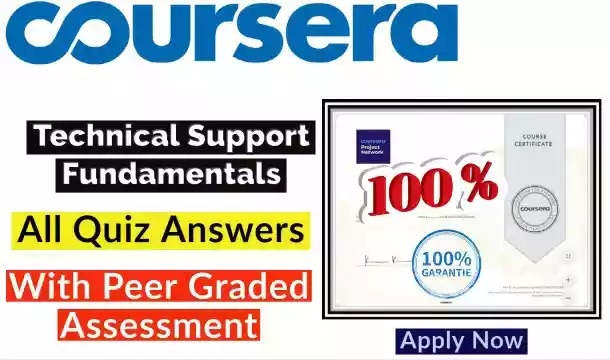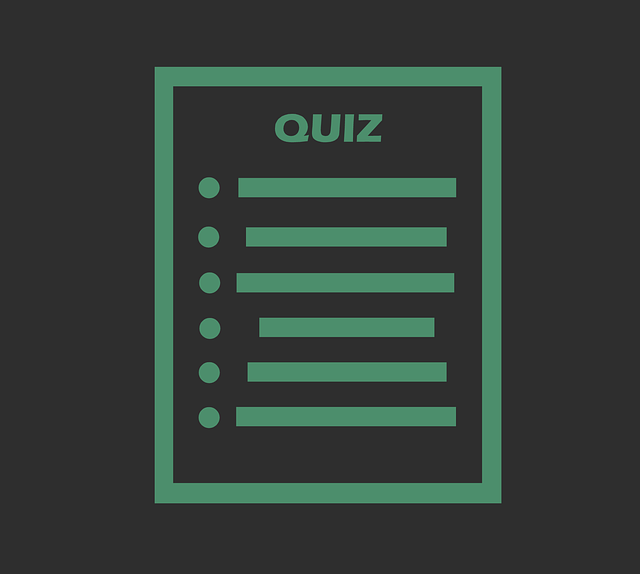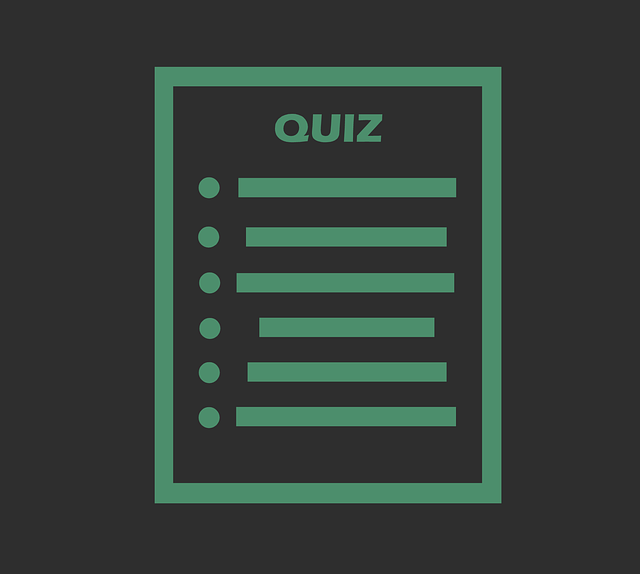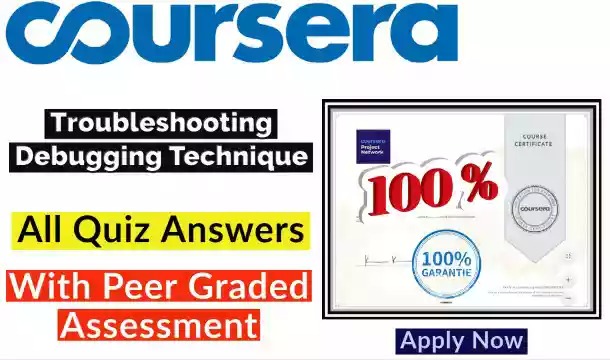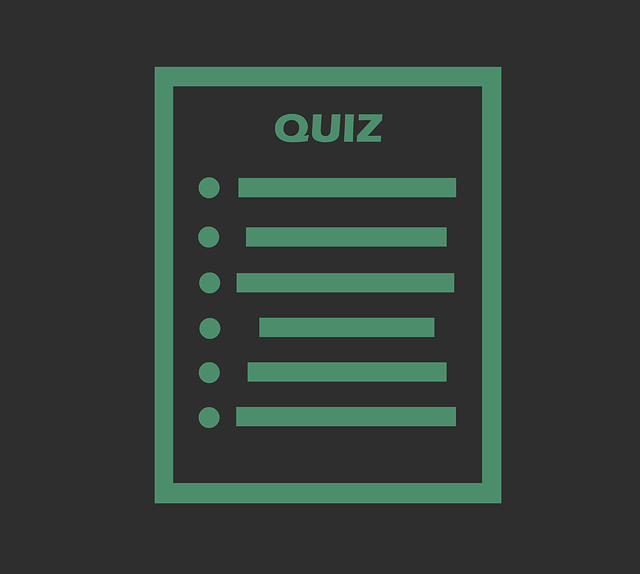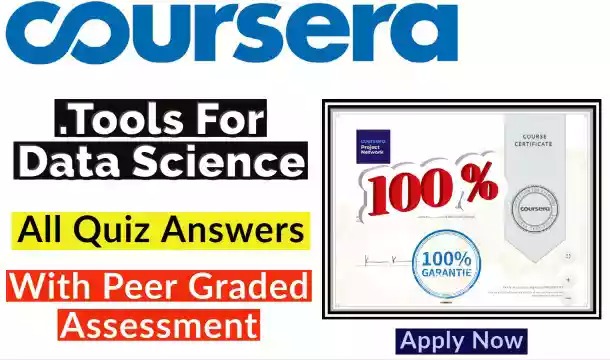1. Introduction To IT
Binary Quiz
Question 1
Which of these is a valid byte? Check all that apply.
- 11011011
- 00000000
- 11100
- 10022011
A byte is composed of eight bits of zeros and ones.
Question 2
How many possible values can we have with 8 bits?
- 127
- 8
- 256
- 1 byte
Bits use the binary system, which is also known as the base-2 numeral system. So 2^8 allows us 256 values from 0 to 255.
Question 3
Why did UTF-8 replace the ASCII character-encoding standard?
- UTF-8 only uses 128 values.
- ASCII can represent emoji.
- UTF-8 can store a character in more than one byte.
- ASCII can store a character in more than one byte.
UTF-8 replaced the ASCII character-encoding standard because it can store a character in more than a single byte. This allowed us to represent a lot more character types, like emoji.
Question 4
What is the highest decimal value we can represent with a byte?
- 255
- 256
- 2
- Any number
There are 256 values in a byte, from the decimal number 0 to 255.
Question 5
The binary value of the ASCII letter “c” is 0110 0011. Using the handy chart that we learned in the lesson, convert this number to its decimal value. You’ll need to use some math for this question.
- 99
- 123
- 45
- 100
The decimal value 99 is same as the binary value 0110 0011. So the numbers that are turned ON are 64, 32, 2, and 1 and added up together. In other words, 64 + 32 + 2 + 1 = 99.
Computer Architecture
Question 1
What are the four layers of the computer architecture?
- Hardware, Windows, Software, User
- Computer, Operating System, Software, User
- Binary, Hardware, Operating System, Software
- Hardware, Operating System, Software, User
The layers of computer architecture are the hardware, operating system, software, and user layers.
Question 2
Write a paragraph on examples of abstraction that you encounter in your day-to-day life. For example, driving a car is an example of abstraction, you don’t need to understand how a car works underneath the hood in order to drive one.
Compiler is an example of abstraction, you don't need to understand how they convert your source code to a machine language
From Abacus to Analytical Engine
What cards had holes in them that were historically used to store data?
- Floppy disks
- Hard drive platters
- Punch cards
- Magnetic tape
Punch cards were the first binary system used for machines.
A(n) __ is a series of steps that solve specific problems.
- recipe
- automated system
- combination
- algorithm
Algorithms are a series of steps that solve specific problems.
The Path to Modern Computers
What are the three main desktop operating systems used today? Check all that apply.
- Windows
- MacOS
- Linux
- Chrome OS
The main desktop operating systems in use today are Windows, Macintosh, and Linux.
What is software called when it can be freely distributed, modified, and shared?
- Open-source
- Closed-source
- Commercial
- Proprietary
Commercial software is paid for, while open-source software can be freely distributed, modified, and shared.
Computer Language
What does the following binary code translate to? Tip: Use an ASCII “character to binary” chart to help you find an answer.
01101000 01100101 01101100 01101100 01101111
Answer: hello
Binary
In punch card systems, a hole represents the number __.
- 1
- 0
We use the number 1 to represent a hole in a punch card.
{“mode”:”full”,”isActive”:false}
Graded Assessment
2. Hardware
Components
Question 1
What characteristics distinguish a Solid State Drive from a Hard Disk Drive? Check all that apply.
Smaller form factor
- Uses Disk Platters
- Non-moving parts
- High RPMs
SSDs have non-moving parts, are a smaller form factor, and also utilize non-volatile memory.
Question 2
True or false: If you plug in a 220v appliance into a 120v outlet, the appliance could get damaged.
- TRUE
- FALSE
While plugging a 220v appliance into a 120v outlet won’t cause immediate harm to your appliance, it could still cause appliance deterioration.
Question 3
How long will it take to transfer a file size of 1GB on a USB 2.0 and a USB 3.0 drive?
- ~17 seconds on a USB 2.0 drive; ~.02 seconds on a USB 3.0 drive
- ~20 seconds on a USB 2.0 drive; ~2 seconds on a USB 3.0 drive
- ~ 17 seconds on a USB 2.0 drive; ~2 seconds on a USB 3.0 drive
8 ~ 20 seconds on a USB 2.0 drive; ~.02 seconds on a USB 3.0 drive
Correct
Theoretically, USB 2.0 has a bandwidth of 480 Mb/s, which is roughly 60 MB/s. It would take around 17 seconds to transfer 1024 MB of data.
Question 4
Which of these is used to charge devices? Check all that apply.
- USB A.
- HDMI Port.
- DisplayPort.
- USB C.
These are types of USB ports.
Starting It Up
Question 1
What is the difference between a ROM chip and a RAM chip? Check all that apply.
- A ROM chip stores temporary data. A RAM chip stores permanent data.
- A ROM chip stores permanent data. A RAM chip stores temporary data.
- A ROM chip is non-volatile and will keep its data in the case of a power failure
- A RAM chip is volatile and will wipe its data in the case of a power failure.
A ROM chip stores permanent data and will keep its data if there is a power failure. A RAM chip stores temporary data and will wipe its data in a power failure.
Question 2
Which of these functions does the BIOS perform? Check all that apply.
- Checks what devices are connected to the computer
- POST
- Installs drivers
- Initializes hardware
The BIOS performs a POST to check what devices are connected to the computer. It also initializes hardware on boot.
Question 3
Where are your BIOS settings stored?
- CMOS chip
- RAM
- Hard drive
- Flash drive
Your BIOS settings are stored in the CMOS chip.
Question 4
What is the difference between a traditional BIOS and UEFI? Check all that apply.
- UEFI is meant to become the new standard for BIOS.
- A traditional BIOS has better compatibility with newer hardware.
- UEFI has become the default BIOS on new systems.
- UEFI has better compatiblity with newer hardware.
UEFI is the new standard for BIOS. It has become the default BIOS on new systems and it has better compatibility with newer hardware.
The Modern Computer
Question 1
Where does the CPU store its computations?
- Binary
- Registers
- Processor
- External Data Bus
When the CPU does computation, it stores information in registers first.
Question 2
Which mechanisms do we use to transport binary data and memory addresses? Check all that apply.
- Address Bus
- The External Data Bus
- School Bus
- DBus
The EDB is used to transport binary data and the Address Bus is used to transport memory addresses.
Introduction to Computer Hardware
To extend the functionality of a computer, we can plug devices into connection points on it. What are these connection points known as?
- Hardware
- Ports
- Desktops
Ports are used to plug devices into a computer.
RAM
True or false: If you turn off a machine that uses SDRAM, the data on the SDRAM will be wiped out.
- True
- False
SDRAM is volatile and will wipe its data if it loses power.
Putting it All Together
True or false: Before you work on the physical components of your machine, you should ground yourself to prevent electrostatic discharge.
- True
- False
Even the slightest bit of electricity can cause damage to delicate computer components, so you should always make sure to ground yourself.
Peer Graded Assessment
3. Operating System
Installing an Operating System
Question 1
True or false: If you have a 32-bit CPU architecture, it’s recommended to use a 64-bit operating system.
- TRUE
- FALSE
To have better compatibility with your OS and CPU, you should be using the same CPU and OS architecture.
Question 2
If you want to boot into a USB drive, how do you change your boot settings?
- Go into the BIOS settings and change the boot settings
- Login to the machine.
- Wipe the computer.
- Replace the CPU.
To change any boot settings, you’ll need to modify your BIOS settings before the computer loads up the operating system.
Question 3
What is the file manager in macOS called?
- Finder
- File Explorer
- Konqueror
- Midnight Commander
The file manager in MacOS is called Finder.
Question 4
What command can you use to create a file using bash?
- cat
- ls
- touch
- mkfile
You got it! You can use the touch command to create a file using bash.
Question 5
A __ is an emulation of a physical machine.
- BIOS
- virtual machine
- driver
- kernel
A virtual machine is used to emulate a physical machine.
What is an Operating System?
Question 1
What are the two main parts that make up an operating system?
- Windows and Mac
- Kernel and Userspace
- Users and Software
- Kernel and Packages
The two parts that make up an operating system are the kernel and the user space.
Question 2
What are the main components of file management? Check all that apply.
- File data
- NTFS
- File system
- Metadata
The main components of file management are the storage of data, the file metadata, and the filesystem.
Question 3
Which of these are true? Check all that apply.
- You can have many processes running for one program.
- A program is initially stored in RAM. A process is initially stored in the hard drive.
- A program is an application that we can run. A process is a program that is executed.
- A program is a process that is executed. A process is a program that we can run.
A program is an application, and a process is an application that is executed. You can have many processes running for the same program.
Question 4
What are the characteristics of virtual memory? Check all that apply.
- Allows our computer to have more memory than it physically has.
- Combination of RAM and hard drive space.
- Stores pages that are currently not in use by physical memory.
- It is where we store pages that are being executed
Virtual memory allows us to extend the physical memory on our machine.
Question 5
Which of these is a GUI? Check all that apply.
- Option One
- Option Two
- Option Three
- Option Four
These are all examples of a GUI.
Question 6
Which of these are considered I/O devices? Check all that apply.
- Hard disk drives
- Web cams
- Monitors
- Speakers
Any devices that receive input or send out output are considered I/O devices.
Question 7
What is the last step in booting a computer?
- Load up drivers.
- User space is launched.
- Execute the bootloader.
- Perform a POST.
The last step in booting a computer is launching the user space, like a login window, GUI, and more.
Logs
__ are files that record system events on our computer just like a system’s diary. Check all that apply.
- Metadata
- Kernels
- Logs
- Bootloaders
Logs are our computer’s system diary.
Peer Graded Assessment
4. Networking
Limitations of the Internet
Question 1
True or false: The Internet is the World Wide Web.
- TRUE
- FALSE
The Internet is mistakenly referred to as the World Wide Web, but it’s just the physical connection of computers and wires around the world. The Web is the information on the Internet.
Question 2
What is the fundamental protocol that the Internet uses today?
- DHCP
- TCP/IP
- FTP
- HTTP
The TCP/IP protocol is what allowed computers to share information outside their network, which stemmed the creation of the Internet as we know it today.
Question 3
Free text: In what other ways has the Internet changed the way society functions?
Business, healthcare, education, etc.
It’s crazy to think about how the Internet has completely changed our lives. Thank you for submitting your response to this prompt. In the future, you may even see the Internet change things that we have yet to imagine.
Question 4
True or false: You should only worry about computer security if you work in a computer security role.
- TRUE
- FALSE
Computer security affects everyone whether it’s in your personal life or work life. You and everyone around you should exercise good computer security practices.
Question 5
There are 4 bytes in an IPv4 address. What is the highest decimal value you can have for one byte?
- 128
- 255
- 256
- 512
There are 256 available values in a byte with decimal values ranging from 0 to 255.
Question 6
Which of the following protocols is the primary infrastructure that creates the Internet?
- DNS
- NAT
- HTML
- TCP/IP
The TCP/IP protocol is what allowed computers to share information outside their network, which stemmed the creation of the Internet as we know it today.
Course Quiz
Basics of Networking
A(n) __ is an interconnection of computers.
- service
- packet
- ethernet cable
- network
You can connect many computers together to form a network.
In an IT field, managing, building, and designing networks is known as __.
- coding
- networking
- engineering
- management
The management and building of networks is known as networking.
Internet of Things
True or false: The Internet of Things is a concept that’s allowing more devices to be connected to the Internet.
- True
- False
Common manual devices, like thermostats, kitchen appliances, and more, are being connected to the Internet thanks to the Internet of Things.
Graded Assessment
5. Software
Interacting with Software
Question 1
In the Linux distribution Ubuntu, what command would you use to install an application?
- apt
- execute
- application
- run
apt is a command we use in Ubuntu for package installs.
Introduction to Software
Question 1
Which of these is application software? Check all that apply.
- RAM
- Web browser
- Email client
- CPU
Your web browser and email clients are considered application software.
Question 2
Which of these is system software? Check all that apply.
- Windows OS
- BIOS
- CPU
- Text editor
The Windows OS and the BIOS are considered system software.
Question 3
What is the difference between an interpreted and a compiled language? Check all that apply
- Interpreted languages are not broken into machine instructions beforehand.
- Interpreted languages are broken into machine instructions beforehand.
- Compiled languages are not translated into machine instructions beforehand.
- Compiled languages are translated into machine instructions beforehand.
Interpreted languages are not broken into machine instructions beforehand, like compiled languages are.
What is Software?
__ is translating one language to another.
- Coding
- Transcribing
- Encrypting
- Transforming
Coding is translating one language to another.
When writing code, a(n) __ is usually used to perform a single- or limited-range task.
- program
- software
- application
- script
Scripts are used as a way to perform a single or limited task.
Types of Software
A type of software that can allow freedom of use, modification, and sharing is known as:
- Commercial software
- Open-source software
- Application software
- System software
Software that can be free to use, modified, and shared is known as open-source software.
Which of these software is firmware?
- Windows Operating System
- Calculator app
- BIOS
- Web browser
The BIOS is software that is stored permanently on hardware.
Which of the following software versions is the highest?
- 4.1.2
- 3.0.9
A software version of 4.1.2 is greater than the software version 3.0.9.
Revisiting Abstraction
The concept of taking a complex system and simplifying it for use is known as __.
- coding
- abstraction
- obsfucation
- encryption
In all facets of computing, we use the concept of abstraction to help make our lives easier.
Recipe for Computing
Before we had compilers, what language was used to allow human readable instructions to be assembled into machine code?
- Assembly
- C++
- Cobol
- Basic
Assembly language was used to make semi-human readable instructions into machine code.
Managing Software
True or false: When managing software, you should only be worried about how to install software.
- True
- False
Managing software includes many tasks such as installing, updating, and removing software.
Installing, Updating, and Removing Software on Windows
True or false: When using a 64-bit OS, you should install 64-bit applications.
- True
- False
Remember with CPU architecture, you want to use the same application and OS architecture for better compatibility.
Software Automation
__ makes processes work automatically.
- Software management
- Compilation
- Automation
- Abstraction
With the help of automation, we can make processes work automatically.
Graded Assessment
6. TroubleShooting
Ungraded Plugin: Customer Service
Question 1
You are taking on the role of an IT professional in four different scenarios. Use your best judgement to solve problems presented by users in this choose-your-own-path exercise.
Scenario 1 of 4
Executive Talking Over You
A user calls in and states that they’re a director, and they need some software installed immediately. You explain that this hasn’t been checked for malicious software yet and could infect his computer. While you can perform this check for him, it will take a little time. The users cuts you off, raising his voice and demanding you do it!
What would you do?
Pause and stay silent about 10 seconds, after he’s done talking, and then respond.
You pause and try again to assure the director that you understand his desire to expedite this request. You start to explain the need for security, but he talks over you again.
What do you do?
Pause a little longer. When you talk again, you immediately state that the process will take about 20 minutes, and that you can start on it immediately.
While it’s good to explain the “why” of a situation, if the user is in a big rush, get to the point. Let them know upfront what you can do to resolve the situation and get the process going.
Scenario 2 of 4
Customer Chat
Name: Ali Ababwa\
Customer number: 1434216\
Issue: I can’t get my photos and files off my computer, HELP!\
Machine: Windows 10
Chat log:
Tech: Hi Ali, how are you today? It looks like you’re having issues accessing your photos and data. Can you give me more details?\
User: I’m awful ;( I have a presentation in an hour and all of my photos and files are gone! Please transfer them to a new machine ASAP.\
Tech: I’m so sorry to hear that! I will do everything I can to help you. When did this happen? What are you trying to do to retrieve them?\
User: My computer fell in the pool at my hotel, and now it won’t turn on.
What would you do?
Show concern, then ask if he has backups to the cloud setup.
Tech:Oh my, that isn’t good! Have you saved your files to another medium, like a hard drive or a USB drive? Or perhaps you used a program that saves things to the cloud?\
User: Ugh, no. If I had done these things, do you think I’d be so upset! Can you or can you not retrieve my files?\
Tech: I understand that you’re upset. I’m looking at all of your options to see what we can do to fix this. The computer is dead if it went into the pool, so we need to see what our other options are.\
User: This is ridiculous! Why do I pay for tech support if you can’t support me?
What would you do?
Ask Ali if he emailed the presentation to any of his co-workers, and remind him that you’re here to help.
While it’s easy to give up on someone when they’re getting upset, it’s important to remember that they may be under a tremendous amount of stress. By coming up with alternatives, you can let them know that you’re on their side and that you’re not going to give up. This doesn’t mean that you should take verbal abuse. Make sure you’re clear with your manager about what you will and won’t accept from a user.
Scenario 3 of 4
Customer Chat
Name: Yuki Sait?\
Customer number: 674213\
Issue: I need more bandwidth
Chat log:
Mia: Hi Yuki, how are you today? I see that you are concerned about needing more bandwidth. I’d be happy to help.\
Yuki: Thanks, I really need it!
What would you do?
Ask them what they mean by “bandwidth.”
People sometimes confuse technical terms. Make sure that you’re using the same vocabulary as the user by clarifying what they mean or probing to understand what they’re trying to accomplish.
Mia: Can I ask what you mean by “bandwidth?”\
Yuki: I mean that everytime I try to use my computer after lunch, it’s incredibly slow. I think I’m using all the bandwidth in the morning.
What would you do?
Ask more questions about what programs they’re using.
Ask if this happens for the rest of the day, or just a period of the day?
While both B and D answer options are correct, this response shows that you were paying attention to the little clues that people leave. The user mentions that this always happens after lunch. Pinpointing the exact time of day and programs used will help you better diagnose the issue faster.
Scenario 4 of 4
Customer Ticket
From the user:
My machine is saying I have to reboot, but this is silly. I have a ton of processes running, I don’t want to have to reload everything. This is a waste of time. I’ve included a screenshot of the message. Please advise.
-Aditya
From the tech:
Hi Aditya,
(1) Thanks for contacting support.\
(2) Please restart the computer, there are no other options in this case.\
(3) Regards,
-Amelia
What could Amelia have done better in the intro of this email?
Thanks for contacting support. I see that you’re concerned about rebooting your machine.
Acknowledge the information that the user has provided. This also allows you to clarify the problem and ensure that you’re on the same page with the user.
What could Amelia have done better in the probing of this email?
Based on the screenshot you provided, it looks like you received the reboot prompt because a new program was installed. In order for the program to start working, you’ll need to reboot your machine. Is it possible to save your commands beforehand, so that you can get to them again?
You’re letting the user know that you’ve looked at the information they provided, explained why the reboot is needed, and suggested a possible workaround to their concern.
What could Amelia have done better in the closing of this email?
If this doesn’t work, or you have any questions, please let me know. Regards,
This lets the user know the next steps and opens the door for further dialogue.
Customer Service
Question 1
Free response: What’s the difference between good and great customer service? What’s the most important part of customer service to you?
Good customer service provides solution that customers need and make them satisfied.
Great customer service do the same thing -- but also create good relationship and make them loyal.
Great customer service is unique to each individual. A good rule of thumb is treat others like you would like to be treated.
Question 2
You’re doing desktop support and the company policy is that you can only help with company equipment. A user walks in:
Tech: Hi there, how can I help you?
User: My computer is really slow and I can barely use it. Can you help me figure out what’s wrong?
Tech: It looks like this is a personal computer. Are you talking about your work computer?
User: Uh, no, this is the one that I need help with. I figured you’re good with computers and you could help. My daughter needs it for a school assignment that’s due tomorrow, but it’s too slow for her to get anything done.
What would you do?
- Forget about that pesky policy and help him! His poor daughter needs to finish her assignment!
- Politely tell him that it’s against the company policy, and you can’t help him.
- Explain why you can’t troubleshoot the issue, per the company policy. But give him some tips on what common issues could be slowing down his computer, and how he might go about fixing them.
- Tell him you can’t help him and suggest that he go to a local tech store for help.
This response sets expectations and then gives some helpful suggestions. Here, you’re showing the user that you care about their issue, even if you can’t help them.
Question 3
Situation: You work for a company that requires a visual verification when resetting passwords. The verification doesn’t have to be done through your company account. However, you must see the person “live” (not through a picture), so that you can match them to their photo before resetting their account.
Scenario: Phone call
Anastasia: Thanks for calling. My name is Anastasia. How can I help you?
Ling: Hi, Anastasia. This is Ling. I need to reset my account password.
Anastasia: Hi, Ling. I’d be happy to help you with that, but first I need to verify your identity. Can you do a video call with me through Skype?
Ling: I can’t get into my work account. That’s why I’m calling.
What would you do in this situation? Check all that apply.
- Offer to set up a video call through Skype, Facetime, or Hangouts.
- Suggest that the user does a video call with you through their phone.
- Ask the user if they have a personal account to use for Skype.
- Kindly tell them that they will have to wait until the next day to meet with someone live.
You’re all about thinking outside the box to figure out what else the user can do to set up that call. You could potentially suggest that they go to an internet cafe or local library with wifi, too.
Question 4
A user needs their password reset. The IT Support Specialist is pulling up the necessary information while the user starts asking a bunch of questions: Why does the password have to have a capital and a symbol? Why can’t I write it down? Why does it change so often? Isn’t this a waste of time?
How would you respond to the user?
- Stop what you’re doing and explain to the user that passwords should have numbers and symbols for security purposes, and that this is more important than productivity.
- Kindly ask the user to stop asking questions, since you’re trying to solve their problem.
- Ignore the user and keep working on resetting the password so that you don’t lose your place.
- Let the user know that you’re working on their issue and will be sure to answer all of their questions once you’re done.
You’re acknowledging the user’s questions, but setting a clear agenda of what you want to accomplish. This allows them to understand what they should anticipate and helps you keep control of the conversation.
Question 5
A user walks in to get IT support. The IT Support Specialist is a female. The user is male. There’s also a male IT Support Specialist in the room. The user explains to the IT Support Specialist that his co-worker is on leave and he needs to access her files. The female technician attempts to explain the policy, which doesn’t allow for this, given security issues. The male user demands to speak with the male IT Support Specialist to reach a solution.
If you were the male technician in this situation, what would you do?
- Step in and answer the user’s question.
- Ignore it.
- After the user has left, see how the female tech is doing and give her tips on how to deal with similar situations in the future.
- Tell the user that there is no difference in knowledge and understanding between you and your co-worker.
You are not going as far as confronting the user, which can be really difficult. Rather, you’re reinforcing and supporting her work as a fellow IT Support Specialist. It’s not always the person being undermined who is responsible for “sticking up for herself.”
Troubleshooting Best Practices
Question 1
Scenario: You’re working in an IT Support position and a user comes to you and says they can’t access their online bank account. Choose the best response.
- Let’s try to test this by logging in on my computer.
- Please restart your computer.
- It might be the Internet. Make sure you’re connected to a network first.
- Can you explain to me in detail what you mean by not being able to access your online bank account? What specific part doesn’t work?
Remember, when tasked with a problem, don’t jump to conclusions. Ask questions first and gather more information. The issue be an incorrect login, a poor network connection, a server issue with the bank, or something else. Always ask questions first!
Question 2
Scenario: You’re working in an IT Support position. You have a computer that won’t connect to the network. You’ve already asked the user all the necessary questions, and now you begin troubleshooting. What’s the next best first step you can take?
- Wipe and format the machine from scratch.
- Isolate the problem to either the computer or the network.
- Ask more questions.
- Restart the computer. It could be a weird Internet issue.
Since you’ve already gathered information about the problem, it’s time to start figuring out what the issue is. There are two things that could be wrong: either the computer is having issues or it’s the network. You can rule one out by testing whether or not someone else is able to connect to the network.
Question 3
Scenario: You’re working in an IT Support position and a user comes to you and says they can’t login to their computer. Choose the best response.
- Ask the user, “when was the last time you were able to login? What has changed since then?”
- Check if the user has their caps lock enabled.
- Restart the computer. It could be a weird login issue.
- Check the network device they’re connected to.
Remember to ask questions in order to try to figure out what happened before the issue came up.
Question 4
Scenario: You’re working with a computer that doesn’t run your newly installed software correctly. You’ve already asked the right questions, but you can’t seem to isolate the problem to anything specific. Which of the following responses is the next best step to take?
- Run diagnostic tools, which will take about an hour.
- Wipe the computer and format it from scratch, which will take a few hours.
- Restart the computer. It could be an issue of the software installation needing a reboot, restarting takes about 2 minutes.
- Reinstall the software again, which will take about 15 minutes.
A reboot might be required for the software to be fully installed. In this case, a reboot is also the quickest troubleshooting step to take.