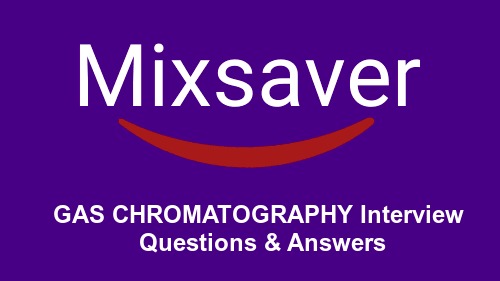1. What is EDI?
The computer-to-computer electronic exchange of machine-processable business documents in a standard format. * An electronic alternative to paper, fax, and phone-based transactions used by companies to communicate with one another.
2. How does EDI Work?
Purchase Ordering Example 1. The buyer enters order information into the production database, which generates a purchase order on the computer. The order information is then channeled through a number of interface programs. 2. The interface software programs perform edits and checks on the document and direct the order data into predefined EDI intermediate files. 3. The EDI intermediate files contain information in a form that the EDI translation software can read. 4. The translation software is a set of programs that translates the interface file data into a document formatted according to EDI standards that the supplier's computer can recognize. 5. The electronic document now consists of a file that contains the order data in a predefined, recognizable order. 6. The communications software adds appropriate communications protocols to the EDI document in preparation for transmission via telephone lines. 7. Using a modem and telephone line, the buyer transmits the EDI purchase order to a VAN (Value added network). Think of this as a mailbox. 8. The communications software on the supplier's computer picks up the document from the VAN, interprets and/or converts the communications protocols to open the electronic document. 9. The purchase order is now in a standard, recognizable format in a file and is available to the supplier's computer. 10. The supplier's translation software interprets the documents from the EDI format and places the order information in EDI intermediate file(s). 11. The EDI intermediate files contain the translated purchase order information. 12. The interface programs perform edits and checks before the data is integrated with the supplier's production database. 13. The application software on the supplier's computer can now process the buyer's order.
3. What are EDI Benefits?
Builds closer business partnerships * Reduces/eliminates manual handling of data, errors and rework * Transfers information faster and more accurately * Automates routine transactions * Improves productivity and business controls * Reduces costs * Shortens transaction processing cycles * Enhances data accuracy * Lowers inventory levels * Contributes to better in-stock positions * Lowers freight costs * Provides Quick Response capability * Improves cash-flow management * Creates a competitive advantage
4. What are EDI Drivers?
* Ability to strengthen partnerships
* Improve business processes
* A communication tool to allow new ways to do business
* A preferred way of doing business among Fortune 500 companies
* A business basic for the industry
5. What is IDES?
International Demonstration and Education System. A sample application provided for faster learning and implementation.
6. What is the most common EDI cycle?
Customer transmits EDI 850 (purchase order)
* Supplier transmits EDI 997 (functional acknowledgement)
* Supplier transmits EDI 856 (advance ship notice)
* Customer transmits EDI 997 (functional acknowledgement)
* Supplier transmits EDI 810 (electronic invoice)
* Customer transmits EDI 997 (functional acknowledgement)
* Customer transmits EFT (Electronic Funds Transfer) Payment.
7. Why move to EDI?
* Allow machines to process business transactions while people develop and enhance business relationships
* Strengthen internal and external business relationships through "information partnering"
* Promote Electronic Commerce through EDI and other information solutions
* Improve the supply chain by making accurate information available quickly and inexpensively
* Reduce operating costs by re-designing business processes and automating routine tasks
8. What is required for enrollment with EDISS?
To begin enrollment, EDISS requires providers create an online profile in EDISS ‘Connect’. Creating a profile in Connect provides EDISS with all the necessary information for setup completion in our system. All demographic, facility, line of business, electronic transaction, and method of submission information is captured immediately during online registration.
9. Is there downtime for submitting claims to EDISS?
EDISS phone lines are available for submission of production files 24/7, with the exception of every Sunday from 6:00 a.m. to 12:00 p.m. (CT) when the lines are
unavailable for scheduled maintenance.
10. What is a companion guide and how can I get one?
A companion guide is used in conjunction with the HIPAA Implementation Guide. It details how a specific payer interprets the data elements, and the information they require for processing claims.
For MassHealth Companion Guides, go to the MassHealth Provider Library located under the MassHealth Regulations and Other Publications link.
11. How do I arrange to receive the 835 transaction?
Contact MassHealth MassHealth Customer Service to coordinate the necessary setup for receipt of the 835 transaction. Depending on whether you are a provider using a clearinghouse or billing agent, a provider submitting your own claims, or an organization managing multiple providers, there are unique sets of information that are required to complete the registration process.
12. What is a 997?
The 997 is a HIPAA-defined transaction that indicates acknowledgement of receipt and status of each segment in an EDI transaction.
13. What are the different standards used for EDI transactions?
For US:- ANSI ASC X12 and for UK:- EDIFACT,TRADECOM
14. What are the different kind of integration tools used for EDI transactions?
GENTRAN, GIS(4.0,4.1,4.2) Gentran Integration suite, sterling Integrator(5.0,5.1,5.2)
15. What is an EDI Translator?
For the bookstore system to have a consistent EDI interface, an EDI translator is essential. The EDI translator normalizes the EDI documents going to and from the bookstore system to the trading partners. EDI translators are available from a number of independent companies who not only provide the translator software, but also provided updated dictionaries, as new revisions to the standards become available.
16. How is EDI Started?
Usually Reactive or Proactive.
REACTIVE:
Lack of understanding
No direction
Lack of regulated program
“Jury Rig” third-party solution
PROACTIVE:
Clearly defined business need
Defined Corporate direction
Controlled program
“Selected” trading partners
Impartial “third-party” input
17. EDI ORDERS: Duplicate Orders Submitted / Created
Check the VBKT Tableand in the event there is a duplicate purchase order, send them to work flow.
18. Finding A Program That Triggers DOC File?
Check the function called IDOC_input_Material Code01.
19. Date Values To Segment E1EDKO3 How I can do this?
Without knowing what type of document you are sending (E1EDK03 occurs in lot of DOC file types), it is hard to say exactly what user exit to use. You should look in the function module that creates and sends the IDOC file to find a user exit that will do the job.
Outbound purchase order documents use function module IDOC_OUTPUT_ORDERS. You would probably use customer function EXIT_SAPLEINM_002. You should create a project
for enhancement MM06E001 in CMOD and then code the user exit.
Your code might look something like this:
(declare w_eledkO3, w_first and w_somedate in the function
group top include)
CASE int_edidd-segnam.
WHEN ‘E1EDKO1’.
w_first = ‘X’. “flag first segment
WHEN ‘E1EDKA1’.
* insert E1EDKO3 segment before the first E1EDKA1 segment.
if w_first = ‘X’.
w_first = “.
clear w_E 1EDKO3.
W_E1EDKO3-IDDAT = “022”.
W_E1EDKO3-DATUM = w_sornedate.
MOVE W_E 1EDKO3 TO int_edidd-sdata.
MOVE ‘E1EDKO3’ to int_edidd-segnam.
APPEND int_edidd.
ENDCASE.
20. Goods Movement With EDI
In order to have the correct shipping notification (ASN) pulled, it is necessary that fields VLIEF_AVIS and VBELP_AVIS are filled. The purchase order number and the purchase order item must not be filled here. The IDOC is a technical interface which does not pull the “correct” ASN itself. It must have all necessary data so that it can pull the correct ASN. If this is not the case, it will always pull the first item.
21. What are the functional specifications that will be needed for mapping IDOCs to EDT?
You can find out the specifications by looking at a document from SAP called “analysis of the compatibility of edifact messages in SIMPL-EDI with the IDOC interface”.
22. Extracting Data From EDI 830
The message type for ED1830 is DELFOR, and its corresponding IDOC type is DELFOR 01.
23. When creating or changing the purchase order system it automatically creates the message type NEU.
We set up the EDT configuration and in one case E1EDKA1 segment displays plant and plant name instead of customer address. I want to perform a debugging. Where should I set up the breakpoint?
Output determination in purchase orders are done as a separate background process, not in the dialog process. You must repeat NEU in ME22N output but set the timing to one and send with periodically scheduled job. Set breakpoint in IDOC_OUTPUT_ORDERS, and then go to SE38 and execute program RSNASTOO with the following parameters:
application: EF
object key: [your po number]
output type: NEU
transmission medium: 6 (for edi) or A (for ALE)
When you execute this, your breakpoint will stop and you will be abele to perform a debugging.
24. Intercompany ALE/E DI Within Same Client?
Change the IDOC being generated from the purchase order to an inbound IDOC instead of the usual outbound. Create a new process code and assign in the partner profile. When you save the purchase order it will generate the IDOC and start the inbound process to create the sales order. You will have the purchase order and sales order in one step.
25. message context properties in orchestration?
Yes it's possible. To do so reference to Microsoft.BizTalk.Edi.BaseArtifacts.dll should be added.