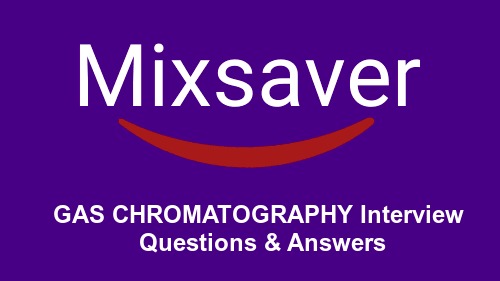1. What protocols does LoadRunner support?
Industry standard protocols for example HTTP and ODBC are explicitly supported by LoadRunner. Furthermore any protocol that communicates over a windows socket can be supported.
2. What do I need to know to do load testing in addition to knowing how to use the LoadRunner tool?
In addition to knowing the tool :
- Management aspects of Load Testing, Planning being paramount
- Requirements gathering, Profile/Mix, SLA, Acceptance Criteria....
- an general understanding of the protocol you are working with, developers can be unhelpful
- a basic understanding of C programming
- know that you WILL be working with diminishing timescales and you are really at the END of the lifecycle
- as a result of the above you may have to work unsociable hours including weekends
- Managers and other "Powes that be" - "Box tickers" will not understand your plight
- You need to be able to communicate effectively at all levels with different departments from Business to Dev to Sys Test
- voice your problems as soon as possible - Planning Planning
- Fail to Plan - Plan to FAIL
3. What can I monitor with LoadRunner?
Monitor system bottlenecks during a test run and capture and display the performance data from every server or component.
4. How many users can I emulate with LoadRunner on a PC?
Unlimited, No dead end.,
Depends on system response. That too inturn depends on various factors like entire system configuration etc. If system bottle necks observes in very begining or minimum no of Vusers no further addition of vusers will be considered unless observed bottleneck is resolved.
5. What are the Vuser components in LoadRunner?
ApplicationComponents used are client, database or additionally business application server.)
Web Server works on and through LAN,WAN,or www connection.
Application Server components are client, business server and database server without use of www.but through Protocols like FTP.
6. LoadRunner Function - How to get current system time
This function is developed to usein Mercury LoadRunner peformance tool. This main use of this functions to return the current system time at any given point of time while LoadRunner script is running.This functiona can be used to report transaction times , script starti time and end time.
long get_secs_since_midnight(void)
{
char * curr_hr; /* pointer to a parameter with current clock hr */
char * curr_min; /* pointer to a parameter with current clock min*/
char * curr_sec; /* pointer to a parameter with current clock sec */
long current_time, /* current number of seconds since midnight */
hr_secs, /* current hour converted to secs */
min_secs, /* current minutes converted to secs */
secs_secs; /* current number of seconds */
curr_hr = lr_eval_string("{current_hr}>");
curr_min = lr_eval_string("{current_min}");
curr_sec = lr_eval_string("{current_sec}");
hr_secs = (atoi(curr_hr)) * 60 * 60;
min_secs = (atoi(curr_min)) * 60;
secs_secs = atoi(curr_sec);
current_time = hr_secs + min_secs + secs_secs;
return(current_time);
}
7. What are the reasons why parameterization is necessary when load testing the Web server and the database server.
Parameterization is generally done to test with multiple set of data or records.
8. What is LoadRunner.
LoadRunner accurately measure and analysis the system performance and its functionality.
9. When LoadRunner is used.
When multiple users work concurrently.
10.What is the advantage of using LoadRunner.
1-loadrunner automatically records the performance of the client/server during test. 2-loadrunner checks where performance delays occur network/client delays. 3-loadrunner monitor the network and server resource to help the improve performance.
11. What is scenario?
A scenario defines the events that occur during is testing session. Exam (deposit cash, withdraw money…).
12. what is the vuser in the scenario.
LoadRunner replace the human user with vuser.
13. What is vuser script?
While run a scenarion every vuser execute a script that script known as vuser script .
14. What the vuser script contain.
The vuser script includes the function that measure and record the performance of the server during the scenario.
15. What is transaction?
Transaction measure the time, which takes for the server to respond to task submitted by the vuser.
16. What is rendezvous point.
To emulate peak load on the server.
17. When the rendezvous point is insert.
When multiple vuser to perform tasks at exactly the same time then insert the rendezvous point to emulate the peak load on the server.
18. What is LoadRunner controller?
Controller is manage and maintain the scenario. using controller you control all the vuser in single work station .
19. what is Host.
Host is machine which execute the vuser script.
20. what are the LoadRunner testing process.
There are 5 steps.
1-planning the test.
2-creating the vuser script.
3-creating the scenario.
4- running the scenario.
5-analysis the test result.
21. what is planning for the test.
Define the performance testing requirements for example no. of concurrent users, typical business processes and required response time.
22. what do you mean by creating vuser script.
Creating vuser script for emulate the action that virtual user Perform during the scenario execution.
23. what are the process for developing a vuser script.
There are 5 steps for developing a vuser script.
1-recording the vuser script .
2-edit the vuser script.
3-runtime setting .
4-run the vuser script in stand-alone mode.
5-incorporate the vuser script into a LoadRunner scenario.
24. how to create a scenario?
We have to install LoadRunner controller to the host . Then we include list of host(where vuser script execute) then list of vuser script (where vuser run) and then list of vuser that run during the scenario.
25. what do you mean by Remote Command Launcher(RCL).
Rcl enables the controller to start the application on the Host machine .
26. what is LoadRunner Agent.
Agent is interface between host machine and controller.
27. how you load a LoadRunner Agent.
Controller instruct the remote command luncher to lunch the Agent .
28. how many types of vuser are available.
There are several type of vuser(GUI ,Database ,RTE(terminal emulator), SAP, DCOME, People soft, java, Baan)
29. what is GUI vuser and on which platform it will run.
GUI vuser operate graphical user interface application and it can run in either the MS-Windows / X-Windows environment .
31. what is MS-windows.
WinRunner used for MS-Window application .
32. what is X-Windows.
X-runner and VX-runner for X-Windows application.
33. What is LoadRunner API function.
Data base vuser do not operate client application. Using LoadRunner API function the database vuser can access the data from the server.
34. how you develop the database vuser script.
Developing the database vuser script either by recording with LoadRunner vuser script generator (VuGen) or by using LoadRunner vuser script template.
35. how many section database vuser script have.
3 section ,written in code that assemble in C, SQL call to the database, written in TSL(test script language).
36. how you enhance the basic script.
By adding control-flow, structure, by inserting transaction point and rendezvous point, adding functions
37. what is run-time-setting.
Run-time-setting include loop.log and timing information.
38. what is stand-alone mode.
To verify that the script runs correctly.
39. what type of function generate and insert by the vugen to the script when you record a script.
1-LR Function.(vuser function) 2- protocol function.
40. what is LR-function.
obtain the information about vuser running in a scenario .
41. what is protocol function.
Obtain the information about the type of vuser.
42. what are the section contain by the vugen while creating a vuser script.
Vugen contain the 3 section .
1-vuser-init
2-action.
3-vuser-end.
43. what is vuser-init section.
Record a log in to the server(vuser initialize loaded).
44. what is action section.
Record the client activity .
45. what is vuser-end section.
Record a log off in to the server (vuser stoped).
46. how vugen create a vuser script.
By recording the activity between client and server.
47. How you edit the script.
While editing the script we have to inserting the transaction point and rendezvous point.
48. what is the LoadRunner start-transaction and its syntax.
It will start the transaction on the script. Syntax. Lr-start-transaction("transaction name").
49. what is the LoadRunner end transaction and its syntax.
It will end the transaction. Syntax. Lr-end-transaction("transaction name", LR-AUTO).
50. where you insert the rendezvous point.
Rendezvous point insert in to the script to calculate the peak load of the server. Syntax. lr-rendezvous("rendezvous name").
51. what are the element in the LoadRunner controller.
Title bar(name of the scenarion presently working). Menu bar(selecting the various command). Tool bar. Status bar.
52. what are the 5 icons appear in the buttom of the controller windows.
1-host windows(list of machine).
2-script windows(list of all the vuser script)
3-rendezvous windows.
4-transaction windows(display all the transaction) .
5-output window( display error and notification message).
53. what is .lrs.
LoadRunner save the information in a scenario files.
54. what is scenario wizard.
Through scenario wizard we can create a new scenario.
55. what is filtering and sorting.
We can filter the information display only those items that meet the selected criteria(filter box) .exam you can filter vuser only those who are in ready state. Sorting - we can sort all the vuser in the vuser list. In order to their vuser ID(1,2,3,4,5,6,7,8,9).
56. what are the information crating for each host.
1-the status of the host.
2-the platform type of the host(windows/unix).
3-details of the scenario.
57. how to create a host list for a scenario.
1-install remote command luncher on every machine.
2-add the name of the host to the host lists.
3-set attributes for each host.
4-select which hosts will take part in the scenario.
59. what the host attributes determine.
1-the maximum number of vuser that host can run.
2-the initialization quota .
3-the location of the WinRunner configuration file.
4. the location of the file during run-time.
60. how you set maximum number of vuser that a host can run.
We can modify the maximum number of vuser according to the (available resource , the needs of your scenario, LoadRunner license agreements).
61. what do you mean by initialization of quota.
Capabilities of the host that at a time how many vuser Are initialize .
62. when the LoadRunner controller open the WinRunner file then what is the location of the winner configuration file.
Wrun.ini.
63. what is scenario default.
Instruct the vuser to use the WinRunner configuration file.
64. what is local configuration file.
Instruct the vuser to use hosts WinRunner configuration file.
65. what do you mean by path.
Use WinRunner configuration file that is in a specific location on the network.
66. during run time where the hosts saves the files.
In temporally in the local drive of each host.
67. what is script list.
It contain all the vuser script that vuser can run.
68. what are the information contain by script windows for each script in the list.
1-name of the vuser script .
2-the type of the vuser.
3-the location(path).
4-command line option.
69. How to modify the script.
Using vuser script information dialog box.
70. what is the purpose of running the scenario.
To check the response time of the client/server system under load.
71. why we insert the rendezvous point while running the scenario.
If a multiple vuser to perform a tasks at exactly the same time.
72. when a scenario run exactly what happened.
1-The controller check the scenario configuration information.
2-then next it invoke the application that you select to run with the scenario .
3- then transform each script to its related hosts, when the vuser are ready they start execution.
73. how to run a scenario.
Open an existing scenario .
Configure the scenario.
Set the result directory.
Run the scenario.
74. when you initialize the vuser what happen.
The vuser status change from DOWN to PENDING to INITILIZAING to READY. If vuser fails to initialize , the vuser status changes to ERROR.
75. what is pause command.
It changes the status of the vuser from RUNNING TO PAUSE.
76. what is running virtual user graph.
It displays the number of the vuser that execute vuser script during each second of the scenario run. Only running and rendez state are include.(loading, ready and pause are not displayed).
77. What is report viewer?
Each report viewer contain the report header and report viewer tool bar.
78. what is report header and what are the information contains.
It display general scenario information and it contain the information like (title, scenario, result start time, end time and duration).
79. what is rendezvous graph.
It indicate when vuser were released from rendezvous point and how many vuser are released from each point.it help the transaction performance time .
80. what is transaction per second graph(pass).
It display the number of complited , successful transaction perform during each second of scenario run.
81. what in percentile graph.
The percentage of transaction that were performed within a given time range.
82. what is transaction performance graph.
Display the average time taken to perform transaction during each second of the scenario run.