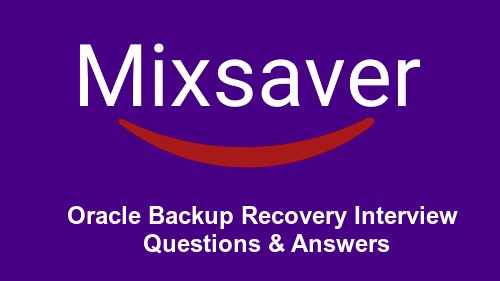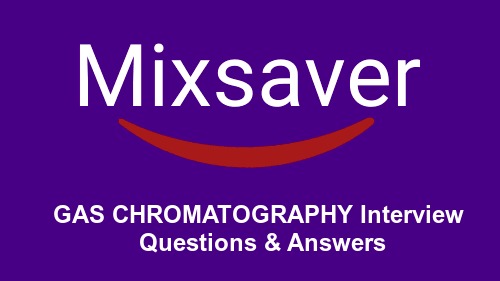1. What are four common errors found in an alert .log?
If we are getting any issue regarding database while performing any activity we should check alert log file in dump destination.. The four common error we find in alert.log are:
Deadlock Errors (ORA-00060), Oracle Internal errors, Backup and recovery errors, Snapshot too old error (O1555)
2. What is PCT Free/PCT Used/PCT increase parameter in segment? What is growth factor?
PCT-FREE is a block storage it uses to mention how much space should be left in database block for future updates (updating the records eg. previously name Smith after that we will update the name as Smith Taylor). If mention PCTFREE as 10, oracle will adding the new rows to block up to 90% it allows 10% for future updates.
If the PCT used was set to 60 this means if the data inside the block is 60 it is FULL and if the data inside the block is 59 it is Empty.
This is the parameter which specify in percent that a block can only used for insert or come in the free list(list of blocks in segment ready for insert operation) when used space in a block is less than PCTUSED.
Suppose value of pctused is 40 and pctfree is 20 then data can be inserted till 80 of the block directly. And suppose the used space is 60 and some one has perform a delete operation in a row in the same block which brings the used space to 50 .Now one cannot insert any record in the same block unless the used space comes down below 40 i.e. pctused.
3. What is dump destination? What are bdump, cdump and udump?
The dump destination is the location where the trace files are located for all the Oracle process.
bdump-->Background processes + alert_SID.log file location
cdump--> Core Processes dump, udump--> User Processes dump, adump--> for ASM processes
These destinations contains useful information related to process failures.
UDUMP is specifying the user dump directory where all user error logs (trace files) will be placed.
BDUMP is specifying the background dump directory where all database error logs (trace files) will be placed.
CDUMP is specifying the core dump directory where all OS error logs (core dump files) will be placed.
Default location is (ORACLE_BASE/admin/<SID>)
SQL>show parameters dump_dest;
It'll show you all the dump directories wherever it is currently located. You can change your parameters in init.ora by creating spfile from pfile.
4. What will you do if in any condition you do not know how to troubleshoot the error at all and there are no seniors or your co-workers around?
We need to find where in the compilation the error is occurring. We have to divide the code and check for correctness of the code part-by-part. This is called debugging. Keep checking the code until you find the code which is wrong.
Search forums for similar error codes or symptoms and make a plan then submit it to your supervising DBA if you are not authorized to carry it out yourself.
5. I am getting error "No Communication channel" after changing the domain name? What is the solution?
Here Question is not clear about Where the Oracle database is residing. If the Oracle Database is resides on your local machine then the domain name must be updated in the tnsnames.ora file. Change this file in ../Admin folder contained one. If you are accessing remote Database then there are no changes required to your tnsnames.ora file only check with tnsping with the database service name. Change the domain name in the sqlnet.ora file in NAMES.DEFAULT_DOMAIN parameter
6. You have taken import of a table in a database. You have got the Integrity constraint violation error. How you are going to resolve it.
If u wants to import the table just says constraints=n the movement table got imported then u create constraint on that tables.
7. What is the most important action a DBA must perform after changing the database from NOARCHIVELOG TO ARCHIVELOG?
First of all take an offline backup of whole database (including the (datafile controlfile and redolog files). It is obvious that archive log process should be started by:
SQL>alter system Archivelog start;
Otherwise the database halts if unable to rotate redo logs
8. Show one instance when you encountered an error in alert log and you overcome that error. What actions you took to overcome that error.
Oracle writes error in alert log file. Depending upon the error corrective action needs to be taken.
1) Deadlock Error: Take the trace file in user dump destination and analysis it for the error.
2) ORA-01555 Snapshot error: Check the query try to fine tune and check the undo size.
3) Unable to extent segment: Check the tablespace size and if require add space in the tablespace by 'alter database datafile .... resize' or alter tablespace add datafile command.
9. What is Ora-1555 Snapshot too Old error? Explain in detail?
Oracle Rollback Segments (Undo more recently) hold a copy of data before it was modified and they work in a round-robin fashion. Writing and then eventually overwriting the entries as soon as the changes are committed.
They are needed to provide read consistency (a consistent set of data at a point in time) or to allow a process to abandon or rollback the changes or for database recovery.
Here’s a typical scenario:-
User A opens a query to fetch every row from a billion row table. If User B updates and commits the last row of the billion row table a Rollback entry will be created so User A can see the data as it was before the update.
Other users are busily updating rows in the database and this in turn generates rollback – which may eventually cause the entry needed for User A to be overwritten (after all User B did commit the change – so it’s OK to overwrite the rollback segment). Maybe 15 minutes later the query is still running and User A finally fetches the last row of the billion row table – but the rollback entry is gone. He gets ORA-01555: Snapshot too old rollback segment too small
10. I have applied the following commands: Now what will happen, will the database will give an error / it will work?
Shutdown abort;
Startup;
Definitely database will be start without error but all uncommitted data will be lost such as killed all sessions, killed all transactions, and didn't write from the buffers because shutdown abort directly shutdown instance without committing.
There is four modes to shutdown the database:
1) Shutdown immediate, 2) Shutdown normal, 3) Shutdown transactional, 4) Shutdown aborts
When the database is shutdown by first 3 methods checkpoint takes place but when is shutdown by abort option it doesn't enforces checkpoints,it simply shutdowns without waiting any users to disconnect.
11. What is mutated trigger? In single user mode we got mutated error, as a DBA how you will resolve it?
Mutated error will occur when same table access more than once in one state. If you are using before in trigger block then replace it with after.
12. Explain Dual table. Is any data internally stored in dual Table. Lot of users is accessing select sysdate from dual and they getting some millisecond differences. If we execute SELECT SYSDATE FROM EMP; what error will we get. Why?
Dual is a system owned table created during database creation. Dual table consist of a single column and a single row with value x. We will not get any error if we execute select sysdate from scott.emp instead sysdate will be treated as a pseudo column and displays the value for all the rows retrieved. For Example if there is 12 rows in emp table it will give result of date in 12 rows.
13. As an Oracle DBA what are the entire UNIX file you should be familiar with?
To check the process use: ps -ef |grep pmon or ps -ef
To check the alert log file: Tail -f alert.log
To check the cpu usage; Top vmstat 2 5
14. What is a Database instance?
A database instance also known as server is a set of memory structures and background processes that access a set of database files. It is possible for a single database to be accessed by multiple instances (this is oracle parallel server option).
15. What are the Requirements of simple Database?
A simple database consists of:
One or more data files, One or more control files, Two or more redo log files, Multiple users/schemas, One or more rollback segments, One or more Tablespaces, Data dictionary tables, User objects (table, indexes, views etc.)
The server (Instance) that access the database consists of:
SGA (Database buffer, Dictionary Cache Buffers, Redo log buffers, Shared SQL pool), SMON (System Monitor),PMON (Process Monitor), LGWR (Log Write), DBWR (Data Base Write), ARCH (ARCHiver), CKPT (Check Point), RECO, Dispatcher, User Process with associated PGS
16. Which process writes data from data files to database buffer cache?
The Background process DBWR rights data from datafile to DB cache.
17. How to DROP an Oracle Database?
You can do it at the OS level by deleting all the files of the database. The files to be deleted can be found using:
1) select * from dba_data_files; 2) select * from v$logfile; 3) select * from v$controlfile; 4) archive log list
5) initSID.ora 6) clean the UDUMP, BDUMP, scripts etc, 7) Cleanup the listener.ora and the tnsnames.ora. Make sure that the oratab entry is also removed.
Otherwise, go to DBCA and click on delete database.
In Oracle 10g there is a new command to drop an entire database.
Startup restrict mount;
drop database <instance_name>;
In fact DBA should never drop a database via OS level commands rather use GUI utility DBCA to drop the database
18. How can be determining the size of the log files.
Select sum(bytes)/1024/1024 "size_in_MB" from v$log;
19. What is difference between Logical Standby Database and Physical Standby database?
A physical or logical standby database is a database replica created from a backup of a primary database. A physical standby database is physically identical to the primary database on a block-for-block basis. It's maintained in managed recovery mode to remain current and can be set to read only; archive logs are copied and applied.
A logical standby database is logically identical to the primary database. It is updated using SQL statements
How do you find whether the instance was started with pfile or spfile
1) SELECT name, value FROM v$parameter WHERE name = 'spfile';
This query will return NULL if you are using PFILE
2) SHOW PARAMETER spfile
This query will returns NULL in the value column if you are using pfile and not spfile
3) SELECT COUNT(*) FROM v$spparameter WHERE value IS NOT NULL;
If the count is non-zero then the instance is using a spfile, and if the count is zero then it is using a pfile:
SQL> SELECT DECODE(value, NULL, 'PFILE', 'SPFILE') "Init File Type"
FROM sys.v_$parameter WHERE name = 'spfile';
20. What is full backup?
A full backup is an operating system backup of all data files, on-line redo log files and control file that constitute oracle database and the parameter.If you are using the Rman for backup then in Rman full backup means Incremental backup on 0 level.
21. While taking hot backup (begin end backup) what will happens back end?
When we r taking hot backup (begin backup - end backup) the datafile header associated with the datafiles in the corresponding Tablespace is frozen. So Oracle will stop updating the datafile header but will continue to write data into datafiles. In hot backup oracle will generate more redos this is because oracle will write out complete changed blocks to the redo log files.
22. Which is the best option used to move database from one server to another serve on same network and Why?
Import – Export, Backup-Restore, Detach-Attach
Import-Export is the best option used to move database from one server to another serve on same network. It reduces the network traffic.Import/Export works well if you’re dealing with very small databases. If we have few million rows its takes minutes to copy when compared to seconds using backup and restore.
23. What is Different Type of RMAN Backup?
Full backup: During a Full backup (Level 0) all of the block ever used in datafile are backed up. The only difference between a level 0 incremental backup and a full backup is that a full backup is never included in an incremental strategy.
Comulative Backup: During a cumulative (Level 0) the entire block used since last full backup are backed up.
RMAN> BACKUP INCREMENTAL LEVEL 1 CUMULATIVE DATABASE; # blocks changed since level 0
Differential Backup: During incremental backup only those blocks that have changed since last cumulative (Level 1) or full backup (Level 0) are backed up. Incremental backup are differential by default.
RMAN> BACKUP INCREMENTAL LEVEL 1 DATABASE
24. Give one method for transferring a table from one schema to another:
There are several possible methods: Export-Import, CREATE TABLE... AS SELECT or COPY.
25. What is the purpose of the IMPORT option IGNORE? What is its default setting?
The IMPORT IGNORE option tells import to ignore "already exists" errors. If it is not specified the tables that already exist will be skipped. If it is specified, the error is ignored and the table’s data will be inserted. The default value is N.
26. What happens when the DEFAULT and TEMP tablespace clauses are left out from CREATE USER statements?
The user is assigned the SYSTEM tablespace as a default and temporary tablespace. This is bad because it causes user objects and temporary segments to be placed into the SYSTEM tablespace resulting in fragmentation and improper table placement (only data dictionary objects and the system rollback segment should be in SYSTEM).
27. What happens if the constraint name is left out of a constraint clause?
The Oracle system will use the default name of SYS_Cxxxx where xxxx is a system generated number. This is bad since it makes tracking which table the constraint belongs to or what the constraint does harder.
28. What happens if a Tablespace clause is left off of a primary key constraint clause?
This result in the index that is automatically generated being placed in then USERS default tablespace. Since this will usually be the same tablespace as the table is being created in, this can cause serious performance problems.
29. What happens if a primary key constraint is disabled and then enabled without fully specifying the index clause?
The index is created in the user’s default tablespace and all sizing information is lost. Oracle doesn’t store this information as a part of the constraint definition, but only as part of the index definition, when the constraint was disabled the index was dropped and the information is gone.
30. Using hot backup without being in archive log mode, can you recover in the event of a failure? Why or why not?
You can't recover the data because in archive log mode it take the backup of redo log files if it in Active mode, If it in inactive mode then it is not possible to take the backup of redolog files once the size is full, so in that case it is impossible to take hot backup
31. What causes the "snapshot too old" error? How can this be prevented or mitigated?
This is caused by large or long running transactions that have either wrapped onto their own rollback space or have had another transaction write on part of their rollback space. This can be prevented or mitigated by breaking the transaction into a set of smaller transactions or increasing the size of the rollback segments and their extents.
32. How can you tell if a database object is invalid?
select STATUS from user_objects where object_type='TABLE' AND OBJECT_NAME='LOGMNRT_TABPART$';
33. A user is getting an ORA-00942 error yet you know you have granted them permission on the table, what else should you check?
You need to check that the user has specified the full name of the object (SELECT empid FROM scott.emp; instead of SELECT empid FROM emp;) or has a synonym that points to that object (CREATE SYNONYM emp FOR scott.emp;)
34. A developer is trying to create a view and the database won’t let him. He has the "DEVELOPER" role which has the "CREATE VIEW" system privilege and SELECT grants on the tables he is using, what is the problem?
You need to verify the developer has direct grants on all tables used in the view. You can't create a stored object with grants given through a role.
35. If you have an example table, what is the best way to get sizing data for the production table implementation?
The best way is to analyze the table and then use the data provided in the DBA_TABLES view to get the average row length and other pertinent data for the calculation. The quick and dirty way is to look at the number of blocks the table is actually using and ratio the number of rows in the table to its number of blocks against the number of expected rows.
36. How can you find out how many users are currently logged into the database? How can you find their operating system id?
To look at the v$session or v$process views and check the current_logins parameter in the v$sysstat view. If you are on UNIX is to do a ps -ef|greporacle|wc -l? Command, but this only works against a single instance installation.
37. How can you determine if an index needs to be dropped and rebuilt?
Run the ANALYZE INDEX command on the index to validate its structure and then calculate the ratio of LF_BLK_LEN/LF_BLK_LEN+BR_BLK_LEN and if it isn’t near 1.0 (i.e. greater than 0.7 or so) then the index should be rebuilt or if the ratio BR_BLK_LEN/ LF_BLK_LEN+BR_BLK_LEN is nearing 0.3. It is not so easy to decide so I personally suggest contact to the expert before going to rebuild.
38. What is tkprof and how is it used?
The tkprof tool is a tuning tool used to determine CPU and execution times for SQL statements. You use it by first setting timed_statistics to true in the initialization file and then turning on tracing for either the entire database via the sql_trace parameter or for the session using the ALTER SESSION command. Once the trace file is generated you run the tkprof tool against the trace file and then look at the output from the tkprof tool. This can also be used to generate explain plan output.
39. What is Explain plan and how is it used?
The EXPLAIN PLAN command is a tool to tune SQL statements. To use it you must have an explain_table generated in the user you are running the explain plan for. This is created using the utlxplan.sql script. Once the explain plan table exists you run the explain plan command giving as its argument the SQL statement to be explained. The explain plan table is then queried to see the execution plan of the statement. Explain plans can also be run using tkprof.
40. How do you prevent output from coming to the screen?
The SET option TERMOUT controls output to the screen. Setting TERMOUT OFF turns off screen output. This option can be shortened to TERM.
41. How do you prevent Oracle from giving you informational messages during and after a SQL statement execution?
The SET options FEEDBACK and VERIFY can be set to OFF.
42. How do you generate file output from SQL?
By use of the SPOOL command
43. A tablespace has a table with 30 extents in it. Is this bad? Why or why not.
Multiple extents in and of themselves aren’t bad. However if you also have chained rows this can hurt performance.
44. How do you set up tablespaces during an Oracle installation?
You should always attempt to use the Oracle Flexible Architecture standard or another partitioning scheme to ensure proper separation of SYSTEM, ROLLBACK, REDO LOG, DATA, TEMPORARY and INDEX segments.
45. You see multiple fragments in the SYSTEM tablespace, what should you check first?
Ensure that users don’t have the SYSTEM tablespace as their TEMPORARY or DEFAULT tablespace assignment by checking the DBA_USERS view.
46. What are some indications that you need to increase the SHARED_POOL_SIZE parameter?
Poor data dictionary or library cache hit ratios, getting error ORA-04031. Another indication is steadily decreasing performance with all other tuning parameters the same.
47. Guideline for sizing db_block_size and db_multi_block_read for an application that does many full table scans?
Oracle almost always reads in 64k chunks. The two should have a product equal to 64 or a multiple of 64.
48. When looking at v$sysstat you see that sorts (disk) is high. Is this bad or good? If bad -How do you correct it?
If you get excessive disk sorts this is bad. This indicates you need to tune the sort area parameters in the initialization files. The major sort parameter is the SORT_AREA_SIZE parameter.
49. When should you increase copy latches? What parameters control copy latches?
When you get excessive contention for the copy latches as shown by the "redo copy" latch hit ratio. You can increase copy latches via the initialization parameter LOG_SIMULTANEOUS_COPIES to twice the number of CPUs on your system.
50. Where can you get a list of all initialization parameters for your instance? How about an indication if they are default settings or have been changed?
You can look in the init.ora file for an indication of manually set parameters. For all parameters, their value and whether or not the current value is the default value, look in the v$parameter view.
51. Describe hit ratio as it pertains to the database buffers. What is the difference between instantaneous and cumulative hit ratio and which should be used for tuning?
The hit ratio is a measure of how many times the database was able to read a value from the buffers verses how many times it had to re-read a data value from the disks. A value greater than 80-90% is good, less could indicate problems. If you simply take the ratio of existing parameters this will be a cumulative value since the database started. If you do a comparison between pairs of readings based on some arbitrary time span, this is the instantaneous ratio for that time span. Generally speaking an instantaneous reading gives more valuable data since it will tell you what your instance is doing for the time it was generated over.
52. Discuss row chaining, how does it happen? How can you reduce it? How do you correct it?
Row chaining occurs when a VARCHAR2 value is updated and the length of the new value is longer than the old value and would not fit in the remaining block space. This results in the row chaining to another block. It can be reduced by setting the storage parameters on the table to appropriate values. It can be corrected by export and import of the effected table.
53. You are getting busy buffer waits. Is this bad? How can you find what is causing it?
Buffer busy waits could indicate contention in redo, rollback or data blocks. You need to check the v$waitstat view to see what areas are causing the problem. The value of the "count" column tells where the problem is, the "class" column tells you with what. UNDO is rollback segments, DATA is data base buffers.
54. If you see contention for library caches how you can fix it?
Increase the size of the shared pool.
55. If you see statistics that deal with "undo" what are they really talking about?
Rollback segments and associated structures.
56. If a tablespace has a default pctincrease of zero what will this cause (in relationship to the SMON process)?
The SMON process would not automatically coalesce its free space fragments.
57. If a tablespace shows excessive fragmentation what are some methods to defragment the tablespace? (7.1,7.2 and 7.3 only)
In Oracle 7.0 to 7.2 The use of the 'alter session set events 'immediate trace name coalesce level ts#'; command is the easiest way to defragment contiguous free space fragmentation. The ts# parameter corresponds to the ts# value found in the ts$ SYS table. In version 7.3 the alter tablespace coalesce; is best. If the free space is not contiguous then export, drop and import of the tablespace contents may be the only way to reclaim non-contiguous free space.
58. How can you tell if a tablespace has excessive fragmentation?
If a select against the dba_free_space table shows that the count of tablespaces extents is greater than the count of its data files, then it is fragmented.
59. You see the following on a status report: redo log space requests 23 redo log space wait time 0 Is this something to worry about? What if redo log space wait time is high? How can you fix this?
Since the wait time is zero, no problem. If the wait time was high it might indicate a need for more or larger redo logs.
60. If you see a pin hit ratio of less than 0.8 in the estat library cache report is this a problem? If so, how do you fix it?
This indicates that the shared pool may be too small. Increase the shared pool size.
61. If you see the value for reloads is high in the estat library cache report is this a matter for concern?
Yes, you should strive for zero reloads if possible. If you see excessive reloads then increase the size of the shared pool.
62. You look at the dba_rollback_segs view and see that there is a large number of shrinks and they are of relatively small size, is this a problem? How can it be fixed if it is a problem?
A large number of small shrinks indicates a need to increase the size of the rollback segment extents. Ideally you should have no shrinks or a small number of large shrinks. To fix this just increase the size of the extents and adjust optimal accordingly.
63. You look at the dba_rollback_segs view and see that you have a large number of wraps is this a problem?
A large number of wraps indicates that your extent size for your rollback segments are probably too small. Increase the size of your extents to reduce the number of wraps. You can look at the average transaction size in the same view to get the information on transaction size.
64. You see multiple extents in the Temporary Tablespace. Is this a problem?
As long as they are all the same size this is not a problem. In fact, it can even improve performance since Oracle would not have to create a new extent when a user needs one.
65. How do you set up your Tablespace on installation Level: Low?
The answer here should show an understanding of separation of redo and rollback, data and indexes and isolation of SYSTEM tables from other tables. An example would be to specify that at least 7 disks should be used for an Oracle installation.
Disk Configuration:
SYSTEM tablespace on 1, Redo logs on 2 (mirrored redo logs), TEMPORARY tablespace on 3, ROLLBACK tablespace on 4, DATA and INDEXES 5,6
They should indicate how they will handle archive logs and exports as well as long as they have a logical plan for combining or further separation more or less disks can be specified.
66. You have installed Oracle and you are now setting up the actual instance. You have been waiting an hour for the initialization script to finish, what should you check first to determine if there is a problem?
Check to make sure that the archiver is not stuck. If archive logging is turned on during install a large number of logs will be created. This can fill up your archive log destination causing Oracle to stop to wait for more space.
67. When configuring SQLNET on the server what files must be set up?
INITIALIZATION file, TNSNAMES.ORA file, SQLNET.ORA file
68. When configuring SQLNET on the client what files need to be set up?
SQLNET.ORA, TNSNAMES.ORA
69. You have just started a new instance with a large SGA on a busy existing server. Performance is terrible, what should you check for?
The first thing to check with a large SGA is that it is not being swapped out.
70. What OS user should be used for the first part of an Oracle installation (on UNIX)?
You must use root first.
71. When should the default values for Oracle initialization parameters be used as is?
Never
72. How many control files should you have? Where should they be located?
At least 2 on separate disk spindles (Mirrored by Oracle).
73. How many redo logs should you have and how should they be configured for maximum recoverability?
You should have at least 3 groups of two redo logs with the two logs each on a separate disk spindle (mirrored by Oracle). The redo logs should not be on raw devices on UNIX if it can be avoided.
74. Why are recursive relationships bad? How do you resolve them?
A recursive relationship defines when or where a table relates to itself. It is considered as bad when it is a hard relationship (i.e. neither side is a "may" both are "must") as this can result in it not being possible to put in a top or perhaps a bottom of the table. For example in the EMPLOYEE table you could not put in the PRESIDENT of the company because he has no boss, or the junior janitor because he has no subordinates. These type of relationships are usually resolved by adding a small intersection entity.
75. What does a hard one-to-one relationship mean (one where the relationship on both ends is "must")?
This means the two entities should probably be made into one entity.
76. How should a many-to-many relationship be handled?
By adding an intersection entity table
77. What is an artificial (derived) primary key? When should an artificial (or derived) primary key be used?
A derived key comes from a sequence. Usually it is used when a concatenated key becomes too cumbersome to use as a foreign key.
78. When should you consider de-normalization?
Whenever performance analysis indicates it would be beneficial to do so without compromising data integrity.
79. How can you determine the space left in a file system?
There are several commands to do this: du, df, or bdf
80. How can you determine the number of SQLNET users logged in to the UNIX system?
SQLNET users will show up with a process unique name that begins with oracle, if you do a ps -ef|grep oracle|wc -l you can get a count of the number of users.
81. What command is used to type files to the screen?
cat, more, pg
82. Can you remove an open file under UNIX?
Yes
83. What is the purpose of the grep command?
grep is a string search command that parses the specified string from the specified file or files
84. The system has a program that always includes the word nocomp in its name, how can you determine the number of processes that are using this program?
ps -ef|grep *nocomp*|wc -l
85. The system administrator tells you that the system has not been rebooted in 6 months, should he be proud of this?
Most UNIX systems should have a scheduled periodic reboot so file systems can be checked and cleaned and dead or zombie processes cleared out. May be, Some UNIX systems do not clean up well after themselves. Inode problems and dead user processes can accumulate causing possible performance and corruption problems.
86. How can you find dead processes?
ps -ef|grep zombie -- or -- who -d depending on the system.
87. How can you find all the processes on your system?
Use the ps command
88. How can you find your id on a system?
Use the "who am i" command.
89. What is the finger command?
The finger command uses data in the passwd file to give information on system users.
90. What is the easiest method to create a file on UNIX?
Use the touch command
91. What does >> do?
The ">>" redirection symbol appends the output from the command specified into the file specified. The file must already have been created.
92. If you are not sure what command does a particular UNIX function what is the best way to determine the command?
The UNIX man -k command will search the man pages for the value specified. Review the results from the command to find the command of interest.
93. How can you determine if an Oracle instance is up from the operating system level?
There are several base Oracle processes that will be running on multi-user operating systems, these will be smon, pmon, dbwr and lgwr. Any answer that has them using their operating system process showing feature to check for these is acceptable. For example, on UNIX ps -ef|grep pmon will show what instances are up.
94. Users from the PC clients are getting messages indicating : ORA-06114: NETTCP: SID lookup failure. What could the problem be?
The instance name is probably incorrect in their connection string.
95. Users from the PC clients are getting the following error stack:
ERROR: ORA-01034: ORACLE not available ORA-07318: smsget: open error when opening sgadef.dbf file. HP-UX Error: 2: No such file or directory What is the probable cause?
The Oracle instance is shutdown that they are trying to access, restart the instance.
96. How can you determine if the SQLNET process is running for SQLNET V1? How about V2?
For SQLNET V1 check for the existence of the orasrv process. You can use the command "tcpctl status" to get a full status of the V1 TCPIP server, other protocols have similar command formats. For SQLNET V2 check for the presence of the LISTENER process(s) or you can issue the command "lsnrctl status".
97. What file will give you Oracle instance status information? Where is it located?
The alert.ora log. It is located in the directory specified by the background_dump_dest parameter in the v$parameter table.
98. Users are not being allowed on the system. The following message is received: ORA-00257 archiver is stuck. Connect internal only, until freed. What is the problem?
The archive destination is probably full, backup the archivelogs and remove them and the archiver will re-start.
99. Where would you look to find out if a redo log was corrupted assuming you are using Oracle mirrored redo logs?
There is no message that comes to the SQLDBA or SRVMGR programs during startup in this situation, you must check the alert. log file for this information.
100. You attempt to add a datafile and get: ORA-01118: cannot add anymore datafiles: limit of 40 exceeded. What is the problem and how can you fix it?
When the database was created the db_files parameter in the initialization file was set to 40. You can shutdown and reset this to a higher value, up to the value of MAX_DATAFILES as specified at database creation. If the MAX_DATAFILES is set to low, you will have to rebuild the control file to increase it before proceeding.
101. You look at your fragmentation report and see that smon has not coalesced any of you tablespaces, even though you know several have large chunks of contiguous free extents. What is the problem?
Check the dba_tablespaces view for the value of pct_increase for the tablespaces. If pct_increase is zero, smon will not coalesce their free space.
102. Your users get the following error: ORA-00055 maximum number of DML locks exceeded? What is the problem and how do you fix it?
The number of DML Locks is set by the initialization parameter DML_LOCKS. If this value is set to low (which it is by default) you will get this error. Increase the value of DML_LOCKS. If you are sure that this is just a temporary problem, you can have them wait and then try again later and the error should clear.
103. You get a call from you backup DBA while you are on vacation. He has corrupted all of the control files while playing with the ALTER DATABASE BACKUP CONTROLFILE command. What do you do?
As long as all datafiles are safe and he was successful with the BACKUP controlfile command you can do the following:
CONNECT INTERNAL STARTUP MOUNT (Take any read-only tablespaces offline before next step
ALTER DATABASE DATAFILE .... OFFLINE;
RECOVER DATABASE USING BACKUP CONTROLFILE
ALTER DATABASE OPEN RESETLOGS; (bring read-only tablespaces back online)
Shutdown and backup the system, then restart If they have a recent output file from the ALTER DATABASE BACKUP CONTROL FILE TO TRACE; command, they can use that to recover as well.
If no backup of the control file is available then the following will be required: CONNECT INTERNAL STARTUP NOMOUNT CREATE CONTROL FILE .....; However, they will need to know all of the datafiles, logfiles, and settings for MAXLOGFILES, MAXLOGMEMBERS, MAXLOGHISTORY, MAXDATAFILES for the database to use the command.
104. You have taken a manual backup of a datafile using OS. How RMAN will know about it?
Whenever we take any backup through RMAN in the repository information of the backup is recorded. The RMAN repository can be either controlfile or recovery catalog. However if you take a backup through OS command then RMAN does not aware of that and hence recorded are not reflected in the repository. This is also true whenever we create a new controlfile or a backup taken by RMAN is transferred to another place using OS command then controlfile/recovery catalog does not know about the prior backups of the database.
So in order to restore database with a new created controlfile we need to inform RMAN about the backups taken before so that it can pick one to restore.
This task can be done by catalog command in RMAN.
? Add information of backup pieces and image copies in the repository that are on disk.
? Record a datafile copy as a level 0 incremental backup in the RMAN repository.
? Record of a datafile copy that was taken by OS.
But CATALOG command has some restrictions. It can't do the following.
? Can't catalog a file that belong to different database.
? Can't catalog a backup piece that exists on an sbt device.
Example: Catalog Archive log
RMAN>CATALOG ARCHIVELOG '/oracle/oradata/arju/arc001_223.arc' '/oracle/oradata/arju/arc001_224.arc';
Catalog Datafile
To catalog datafile copy '/oradata/backup/users01.dbf' as an incremental level 0 backup your command will be
RMAN>CATALOG DATAFILE COPY '/oradata/backup/users01.dbf' LEVEL 0;
Note that this datafile copy was taken backup either using the RMAN BACKUP AS COPY command or by using operating system utilities in conjunction with ALTER TABLESPACE BEGIN/END BACKUP.
Catalog multiple copies in a directory:
RMAN>CATALOG START WITH '/tmp/backups' NOPROMPT;
Catalog files in the flash recovery area:
To catalog all files in the currently enabled flash recovery area without prompting the user for each one issue
RMAN>CATALOG RECOVERY AREA NOPROMPT;
Catalog backup pieces:
RMAN>CATALOG BACKUPPIECE '/oradata2/o4jccf4';
105. How to Uncatalog Backup?
In many cases you need to uncatalog command. Suppose you do not want a specific backup or copy to be eligible to be restored but also do not want to delete it.
To uncatalog all archived logs issue:
RMAN>CHANGE ARCHIVELOG ALL UNCATALOG;
To uncataog tablespace USERS issue:
RMAN>CHANGE BACKUP OF TABLESPACE USERS UNCATALOG;
To uncatalog a backuppiece name /oradata2/oft7qq issue:
RMAN>CHANGE BACKUPPIECE '/oradata2/oft7qq' UNCATALOG;
106. How would you find total size of database in OS level
The size of the database is the total size of the datafiles that make up the tablespaces of the database. These details are found in the dba_extents view.
select sum(bytes)/(1024*1024) from V$datafile;
select sum(bytes)/(1024*1024) from dba_data_files;
select sum(bytes)/(1024*1024) from dba_extents; Can we take incremental Backup with out taking complete Backup?
No, First full backup is needed