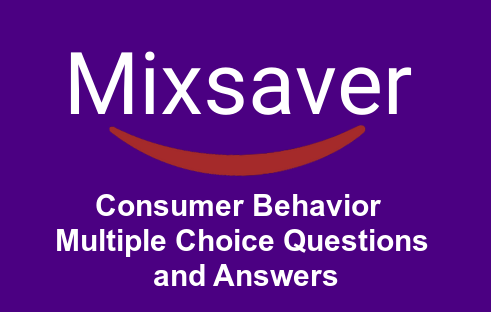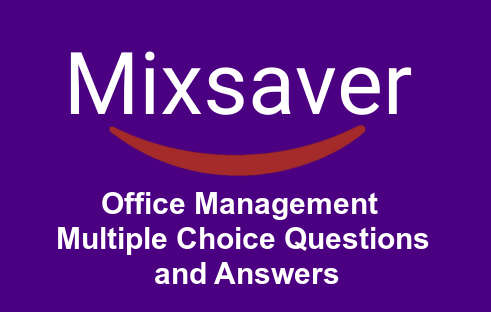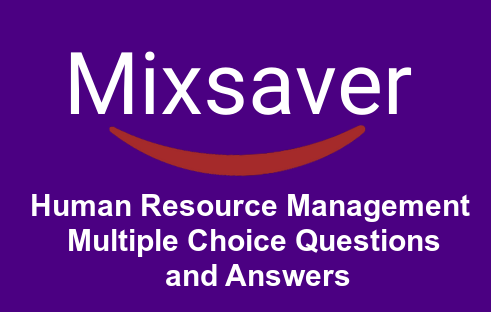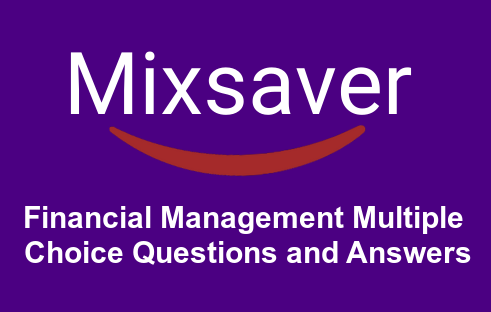1. What is the shortcut key to combining the selected objects? | Corel draw Questions
A. CtrI +Y
B. Ctrl +Q
C. Ctrl +L
D. CtrI +K
Ans: C
2. What is the shortcut key to toggles snapping to objects? | Corel draw Questions
A. Alt + Shft + D
B. Alt +Z
C. Ctrl +L
D. CtrI +G
Ans: B
3. Shft + PgDn is the shortcut key to place the selected object(s) back one position in the object stacking order. | Corel draw Questions
A. TRUE
B. FALSE
Ans: B
4. W brings up the Navigator window allowing you to navigate to any object in the document | Corel draw Questions
A. True
B. FALSE
Ans: B
5. What is the shortcut key to specifies fountain flits for objects? | Corel draw Questions
A. Ctrl + B
B. F11
C. Alt + F4
D. F6
Ans: B
6. Spacebar toggles between the current tool and the Pick tool. | Corel draw Questions
A. TRUE
B. FALSE
Ans: A
7. F3 the shortcut key to zoom in on all objects in the drawing. | Corel draw Questions
A. TRUE
B. FALSE
Ans: B
8. What is the shortcut key to displays a full-screen preview of the graphic or drawing? | Corel draw Questions
A. F4
B. F 1
C. F9
D. F2
Ans: C
9. What is the shortcut key to align selected objects to the bottom? | Corel draw Questions
A. S
B. D
C. B
D. T
Ans: C
10. C vertically aligns centers of selected objects. | Corel draw Questions
A. TRUE
B. FALSE
Ans: A
11.What is the shortcut key to specifies fountain fills for objects? | Corel draw Questions
A. CtrI + B
B. F11
C. Alt + F4
D. F6
Ans: B
12. When an A2 paper is divided equally from the centre, which size will you obtain? | Corel draw Questions
A. A3
B. A4
C. A5
D. B3
Ans:A
13. ___________ tool is used for cropping. | Corel draw Questions
A. Pick tool
B. shape tool
C. zoom tool
D. knife tool
Ans: B
14. A graphic work with Red, Yellow, Black and White has __________ colour separation. | Corel draw Questions
A. 3
B. 4
C. 5
D. 5 1/2
Ans:A
15. In a bookwork of ten pages, one of the sheets will contain the following numbering. | Corel draw Questions
A. 1&2
B. 2&9
C. 1&10
D. 3&5
Ans: C
16. The ruler bar is used for ________. | Corel draw Questions
A. Setting of margin
B. dividing your work
C. for book design
D. all of the above
Ans:C
17. We have ____________ paper Orientation in CorelDraw. | Corel draw Questions
A. 1
B. 2
C. 3
D. 4
Ans: B
18. ______________ is used for selecting and deselecting objects. | Corel draw Questions
A. Bezier tool
B. freehand tool
C. shape tool
D. pick tool
Ans:D
19. Green and white has two colour separations | Corel draw Questions
A. True
B. False
Ans:B
20. CorelDraw is a ____________ based drawing Application Package. | Corel draw Questions
A. Photo paint
B. Bitmap
C. Vector
D. Scalar
Ans:C
21. In a bookwork of ten pages, one of the sheets will contain the following numbering.
A. 1&2
B. 2&9
C. 1&10
D. 3&5
Ans: C
12. When light colour texts are placed on a light colour background, it needs the following application.
A. Transparency applied to the text
B. Transparency applied to the background
C. a dull outline applied to the text
D. all of the above.
Ans:C
13. Bitmap images are made up of ____________
A. Pixels
B. vectors
C. particles
D. lines
Ans: A
14. Object converted to gray-scale has three (3) colour
A. True
B. False
Ans:B
15. The shortcut key for accessing symbols and special characters is _________
A. Ctrl F10
B. Ctrl + F11
C. Alt + Ctrl F11
D. Ctrl + SC*
Ans: B
16. What is the default paper type/size when you open CorelDraw windows?
A. A4
B. B2
C. postcard
D. letter
Ans:D
17. The pick tool is used in skewing and scaling objects
A. True
B. False
Ans:A
18. How many colours separation do we have in CorelDraw?
A. 2
B. 3
C. 4
D. 5
Ans:C
19. The zoom tool is used for ___________ objects.
A. Magnifying
B. cropping
C. marquee selecting
D. embedding
Ans: A
20. The shortcut for making selected objects straight from the top is__________
A. Ctrl + RY
B. Ctrl + Top
C. Ctrl + B
D. T
Ans:D
21. The default size for the design of complimentary card is _________
A. 2.0 by 1.5
B. 2.0 by 2.0
C. 3.0 by 2.0
D. 5.0 by 3.0
Ans: A
22. N brings up the Navigator window allowing you to navigate to any object in the document
A. True
B. False
Ans: A
23. In Corel Draw the keyboard shortcut to save your drawing is:
A. Ctrl +s
B. Ctrl +c
C. Ctrl +z
D. OuCtrl +a
Ans: A
24. Which of the following file types can be modified while applying filters on them?
A. Raster
B. Vector
C. Animation
D. All of the above.
Ans: D
25. How can you import multiple consecutive files in one go?
A. Shift + Select the first and last files
B. Control + Select the first and last files
C. Alt + Select the first and last files
D. Shift + Control + Alt + Select the first and last files
Ans: A
26. Which technique is used for specifying the spacing increments for snapping text to the path?
A. Leading
B. Kerning
C. Snapping
D. Tick Spacing
Ans: D
27. You can create preset guidelines using the ______.
A. Options dialog box
B. Collect for output option
C. Replace wizard
D. None of the above.
Ans: A
28. The Two-point perspective effect gives an object the appearance of receding in two directions. How can you copy the same effect to other selected objects?
A. Select an object. Click Effects > Copy Effect > PowerClip from
B. Select an object. Click Effects > Copy Effect > Lens from
C. Select an object. Click Effects > Copy Effect > Contour from
D. Select an object. Click Effects > Copy Effect > Perspective from
Ans: D
29. Using which of the following can we modify images in CorelDraw?
A. Corel® PHOTO-PAINT™
B. Corel CAPTURE
C. Corel CONNECT
D. Corel® PowerTRACE™
Ans: A
30. Dynamic guides are temporary guidelines that let you position and align objects precisely.
A. Yes
B. No
Ans: A
31. The Smooth mesh color option allows the colors added to the mesh nodes to blend seamlessly with the rest of the object.
A. Yes
B. No
Ans: A
32. _______tool removes overlapping segments in the objects.
A. Knife
B. Crop Tool
C. Virtual Segment Tool
D. Eraser
Ans: C
33. Which tool has been used to fill the shape with the gradient, as shown in the image?
A. Interactive tool ->Linear
B. Interactive tool ->Radial
C. Interactive tool ->Conical
D. Interactive tool ->Sqaure
Ans: B
34. What type of text would you use to create a title?
a. Artistic
b. paragraph
c. Bezier
d. Freehand
Ans: A
35. How do you know an object is closed?
a. It can be filled
b. it has nodes
c. it has a shape
d. it has a line
Ans: A
36. What tool allows you to get a closer look at an object?
a. Zoom
b. Pick
c. Text
d. Eyedropper
Ans: A
37. How can you tell if a curve is NOT closed?
a. It is white and not a color.
b. It cannot be filled.
c. It is highlighted.
d. It can be filled with a color.
Ans: B
38. Which tool is NOT a basic drawing tool in a 2D image program?
a. Eyedropper
b. Bezier
c. Freehand
d. Pencil
Ans: A
39. What is NOT a color model used on 2D and 3D images?
a. RGB
b. HSV
c. LZW
d. CMYK
Ans: C
40. If a person wanted to fill an image of a curtain with a plaid texture, what tool should be used?
a. Uniform fill
b. Fountain
c. Gradient
d. Pattern
Ans: D
41. What tool is the quickest and easiest way to add a row of bubbles to a 2D vector design?
a. Bezier or pen
b. Spiral ro contour
c. Artistic media or paintbrush
d. Rectangle or shape
Ans: C
42. What is NOT a basic shape used in a vector drawing program?
A. Rectangel
B. Bezier
C. Spiral
D. Polygon
Ans: B
43. If a person wanted a background that faded from light blue to white, which fill tool would he/she use?
A. Fountain
B. Uniform
C. Texture
D. Pattern
Ans: A
44. If a person wanted to fill an object with two colors that blend from one to another, what fill tool would he/she use?
A. Pattern
B. Fountain
C. Transparent
D. Uniform
Ans: B
45. If a person wanted to fill an object with hearts, what fill tool would he/she use?
A. Trasparent
B. Uniform
C. Pattern
D. Fountain
Ans: C