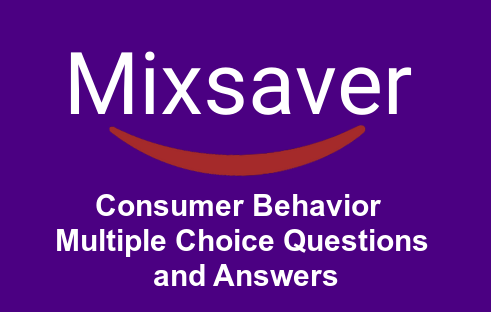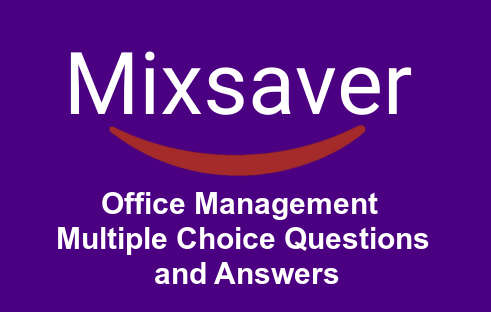This Article is not Recommended to read on Mobile Screen.
To Read Use PC or Laptop :)
Today I am going to teach you how to get a Grammarly premium account through the cookies method.
So let's take a start,
- First of all, make sure that you have downloaded the Extention of Grammarly for your browser.
If you have not installed don’t worry Download from here Grammarly Extension accordingly to your browser
- Then download the Cookies extension for your browser Cookie-Editor (if you have already installed then don’t need to install it again)
(Cookie-Editor is available on Google Chrome, Opera, Microsoft Edge, Firefox, and Firefox for Android)
- Now you need to click on the cookies (Given at the end of Page) in sequence, Sometimes our user mistakenly logout from Grammarly account due to which doesn't work that’s why we update the cookies after 24 hours daily.
Note: Out of 6 Cookies at least one Cookie is must working so check all the cookies in sequence
4. Click on the cookies all of them will be selected
- Then Copy the code
- After copying the code then visit Grammarly or make sure that you are on grammarly.com address.
- Click on the Cookies Editor and then click on Delete All
After that, all the cookies will be removed
- Then click on the Import
- Then Paste the Copied Code
- Then Click on Import again
- Then Refresh your page.
Note: You will see an error message but don’t worry and ignore it because this message shows any time you just need to refresh your page.
- Congratulation!
Now you are using Premium Account of Grammarly
Note: This account is working only for one day or more, to get again premium account you will pass the above all(needed) steps. But legends can copy cookies from here directly because they already know all steps.
Tip:
Bookmark this Page URL so that you can easily find our site for daily cookies of Grammarly.
Working Grammarly Cookie #1
Working Grammarly Cookie #2
Working Grammarly Cookie #3
Working Grammarly Cookie #4
Working Grammarly Cookie #5
Working Grammarly Cookie #6
Thank You For Reading My Article.
Tip:
Bookmark this Page URL so that you can easily find our site for daily cookies of Grammarly.
Important Links:
- Case Converter
- Words Counter
- Age Calculator
- Online Signature
- Random Quotes Generator
- Password Generator
- QR Code Generator